ATOM editor
Table of Contents
概要
下記を参考にした。
インストール(Windows7)
ダウンロード、インストール
インストールできない場合
2016-02-14 09:50:58> Program: Starting Squirrel Updater: --install . 2016-02-14 09:50:58> Program: Starting install, writing to C:\Users\user\AppData\Local\SquirrelTemp 2016-02-14 09:50:58> Program: About to install to: C:\Users\user\AppData\Local\atom 2016-02-14 09:50:58> CheckForUpdateImpl: Failed to load local releases, starting from scratch:
インストール時にエラーになり、logに下記のような記述がある場合、McAfeeのリアルタイムスキャンを一時的に無効にするとインストールできた。 (At Your Own Risk)
日本語化
File → Settings から設定画面を開く。
左のメニューから +Install を選び、検索フォームに "japanese-menu" を入力し、「Packages」を押す。
出てきた japanese-menu を Install
使ってみる
最初の画面
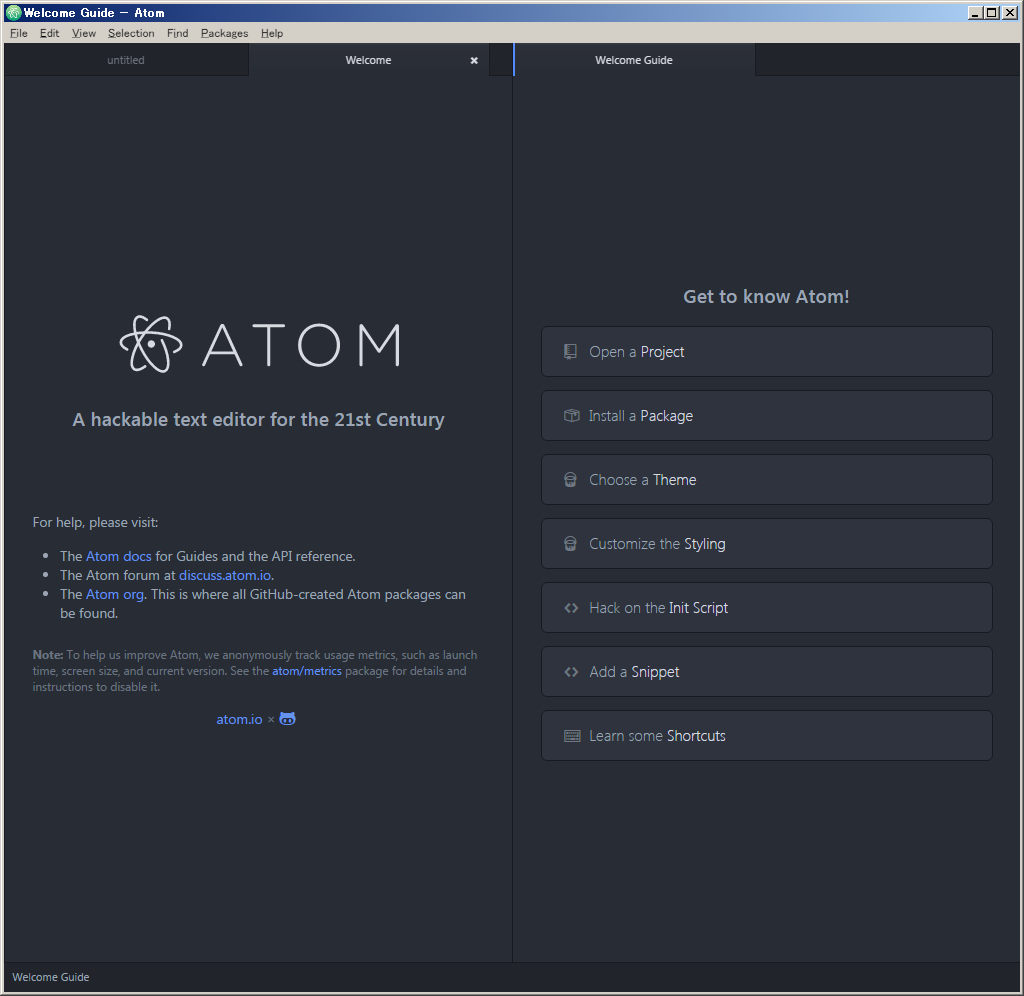
文字化け
shift-jis のファイルを開くと文字化けする。
とりあえずは、Ctrl-SHIFT-u で(encoding-selectorというものらしい) Auto Detect を選ぶと、文字コードが正しく解釈される。