Ubuntuのインストール
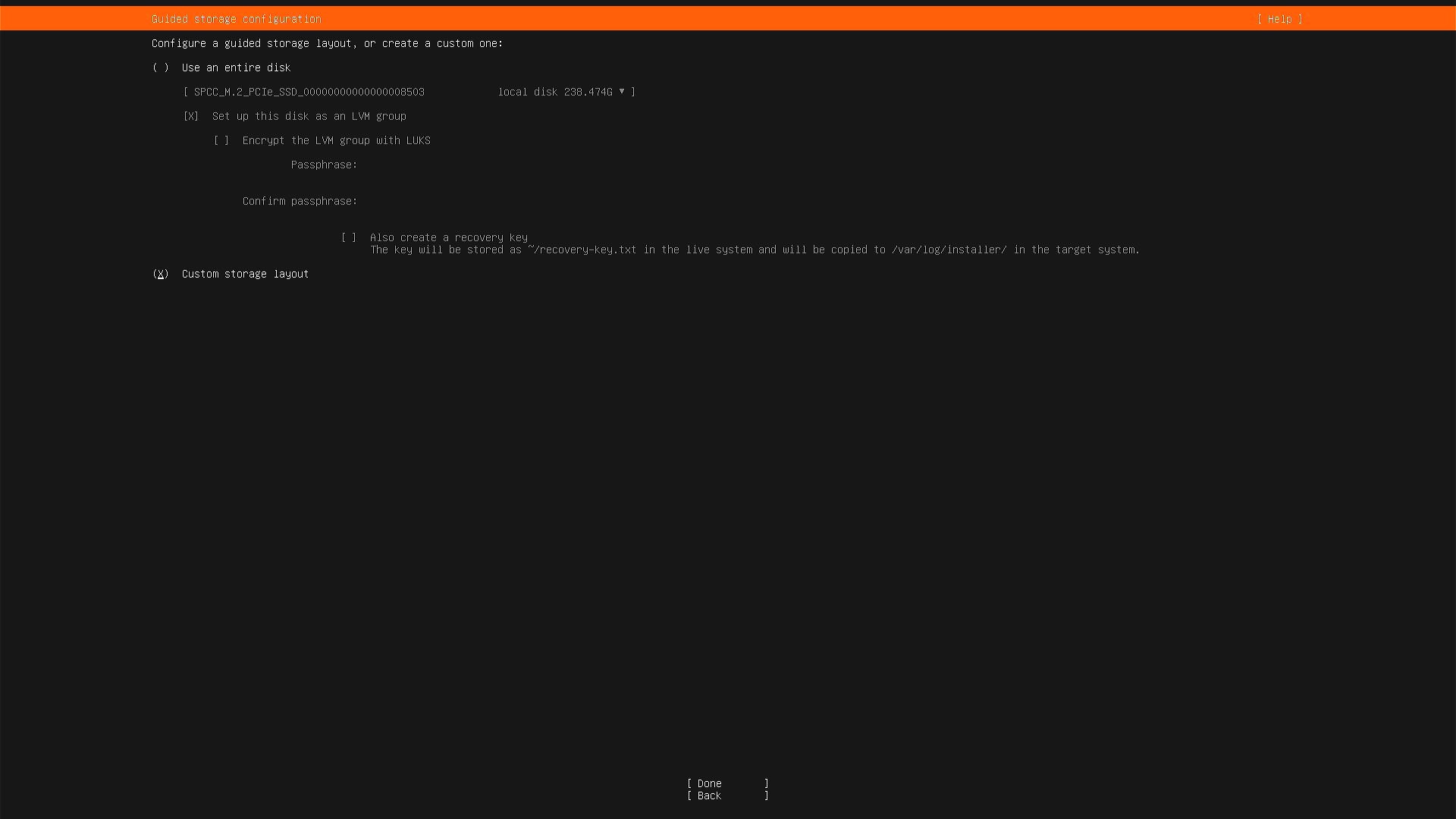
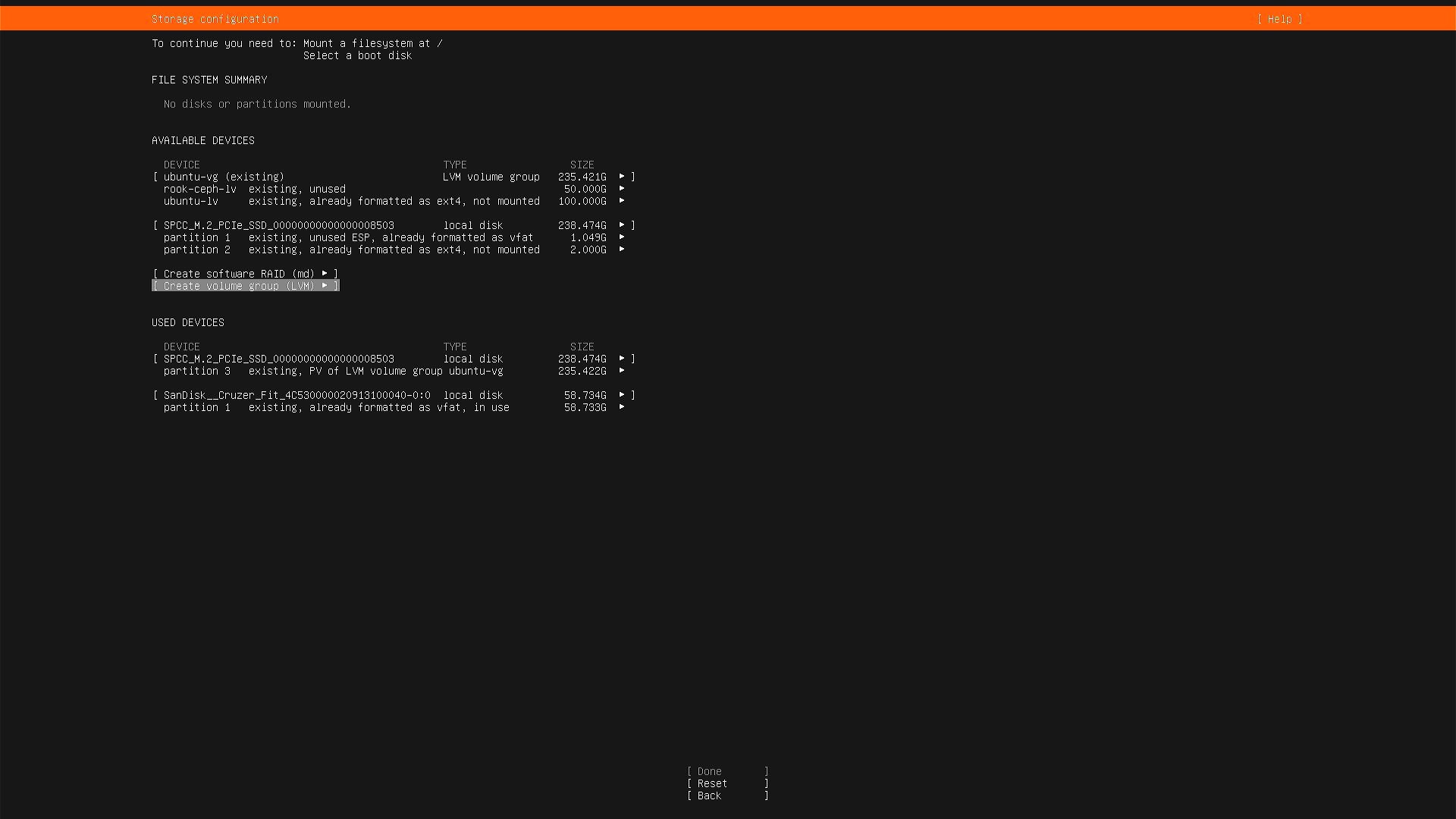

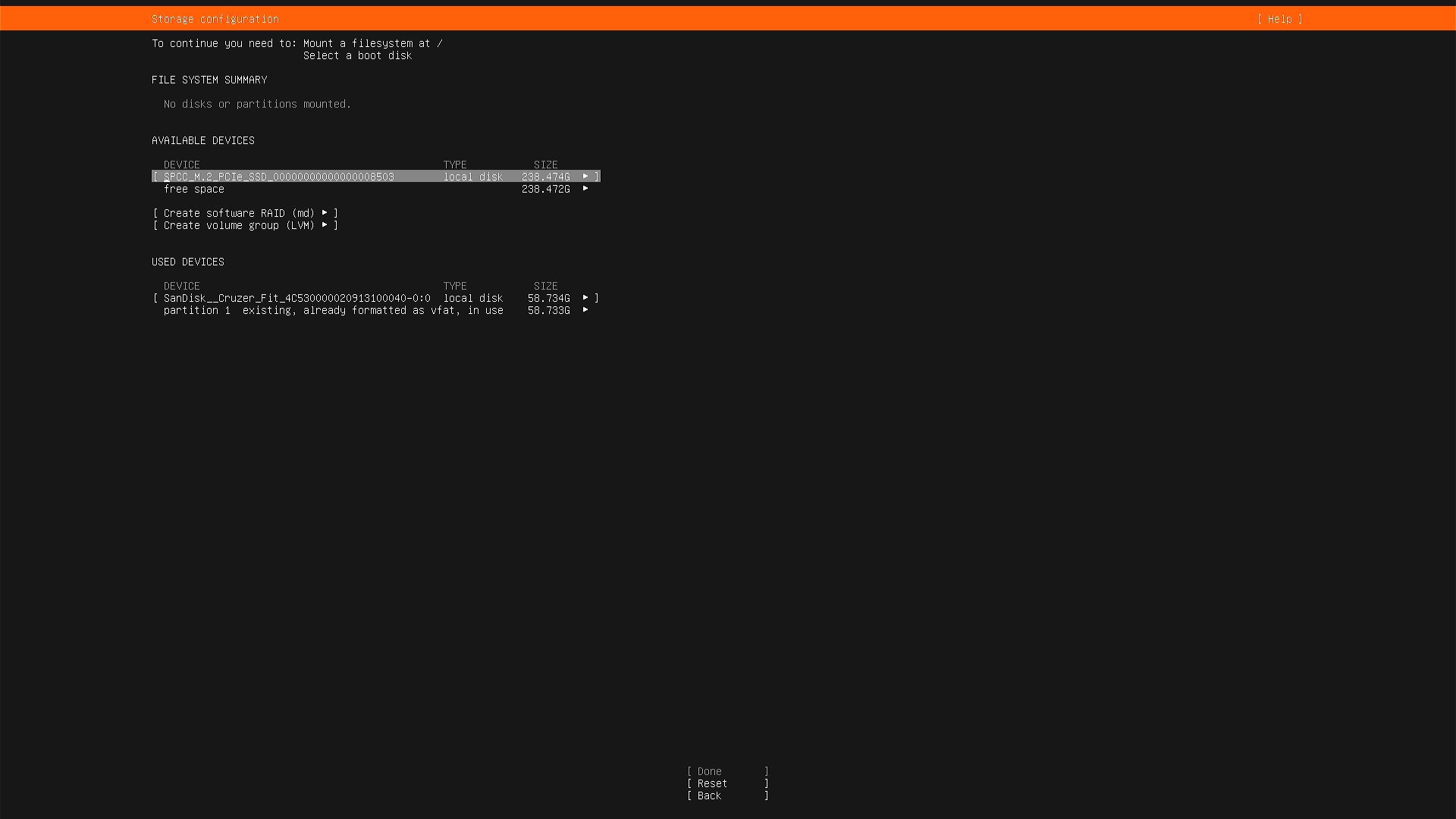


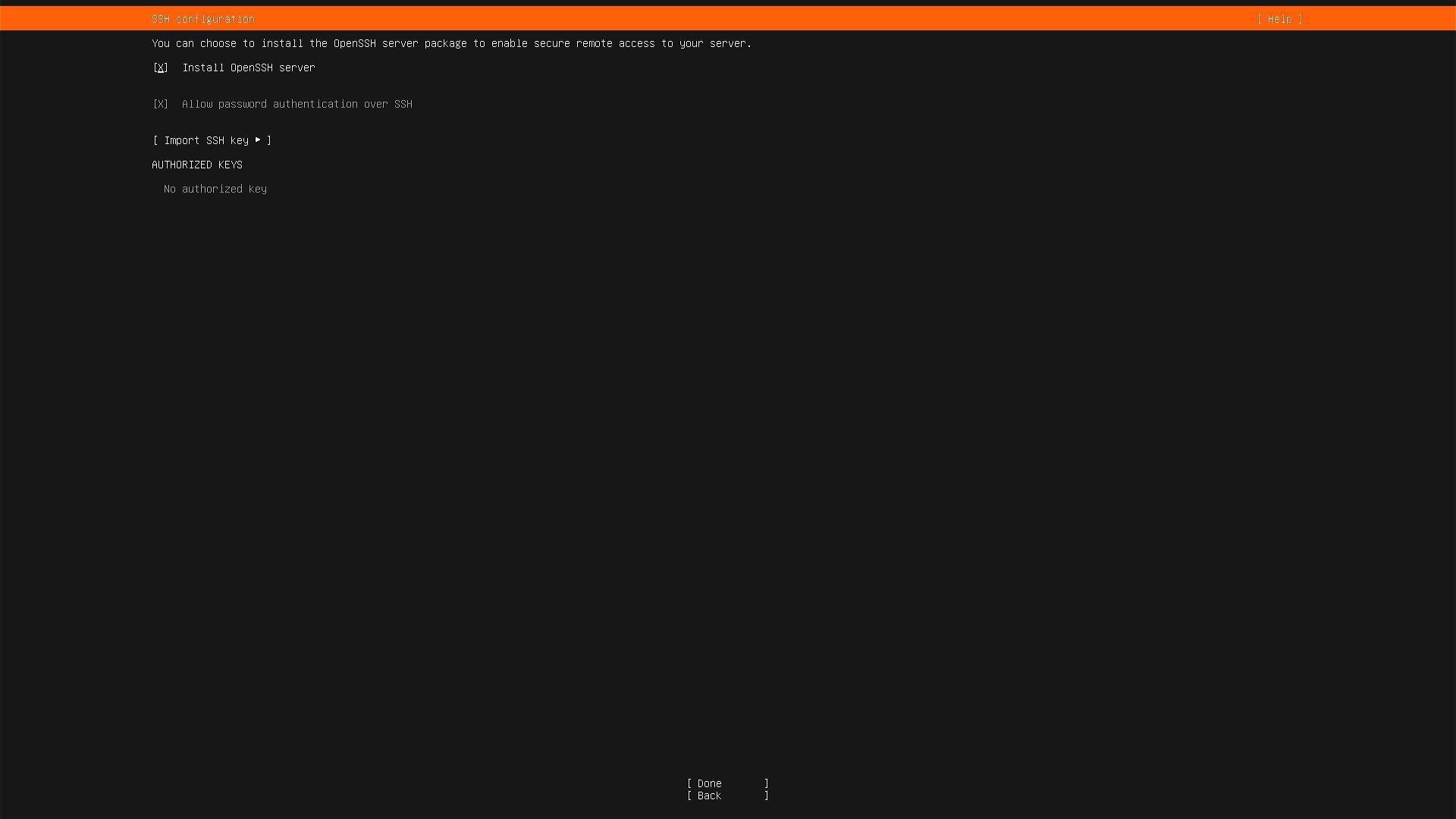
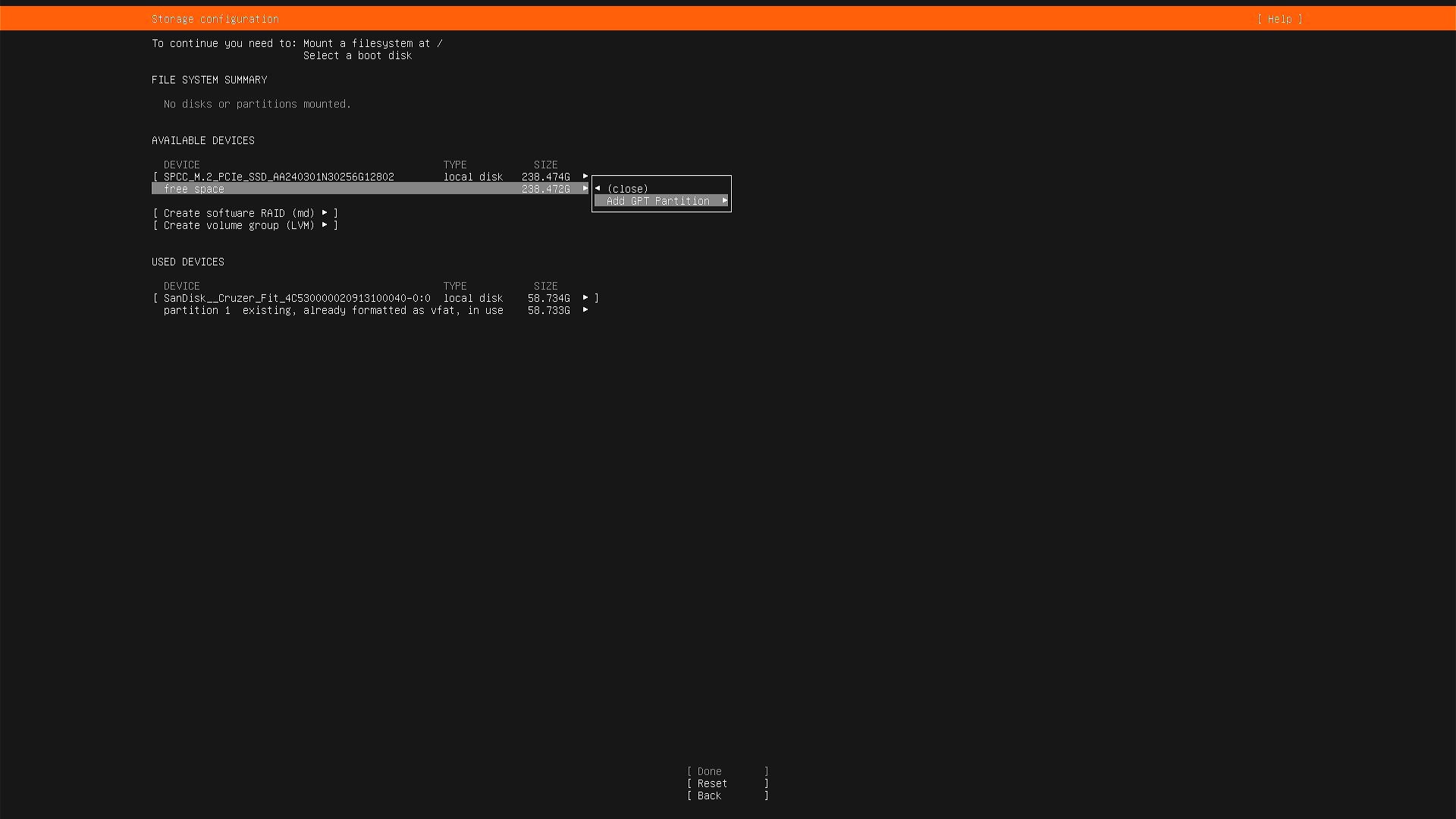
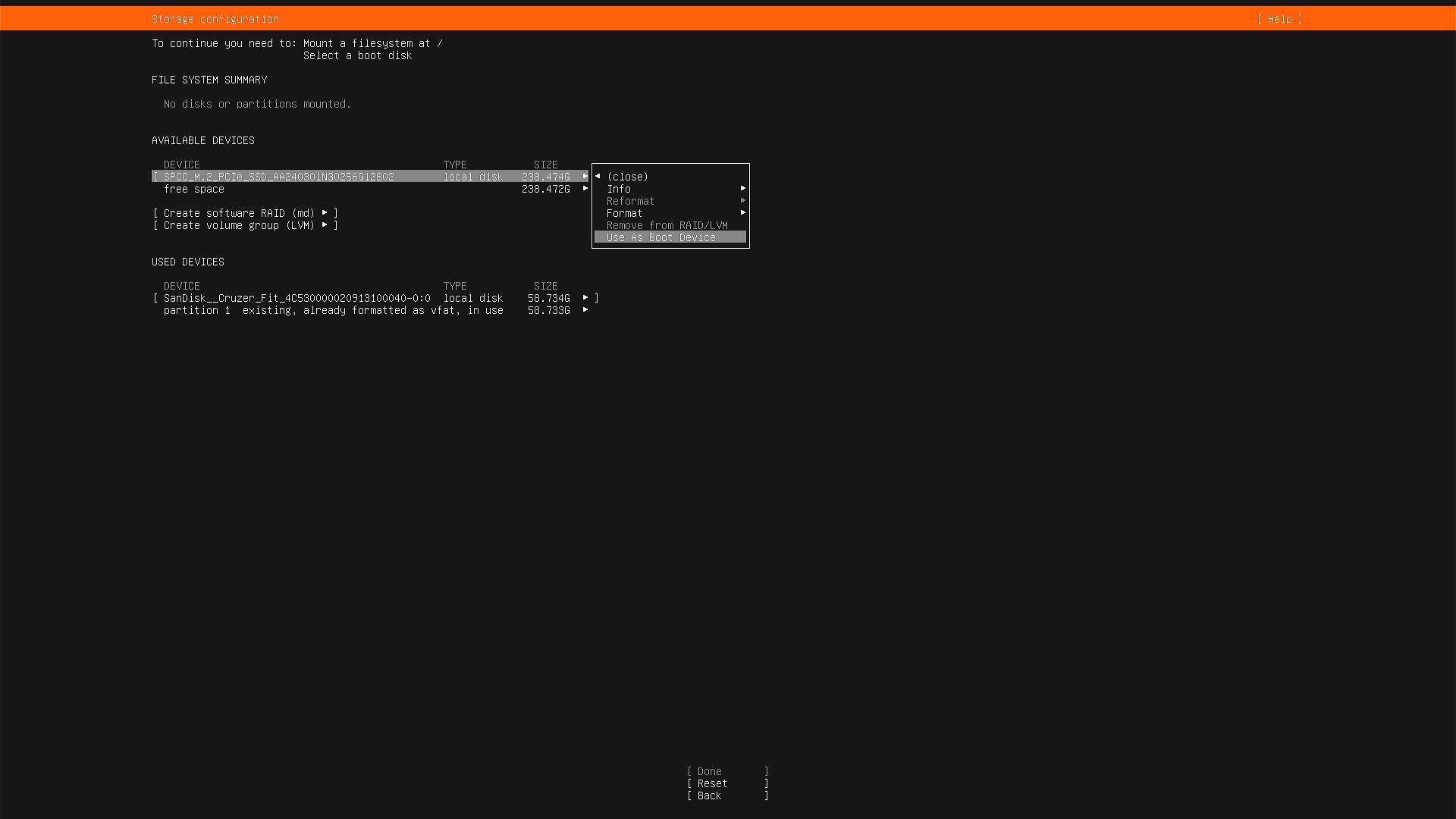
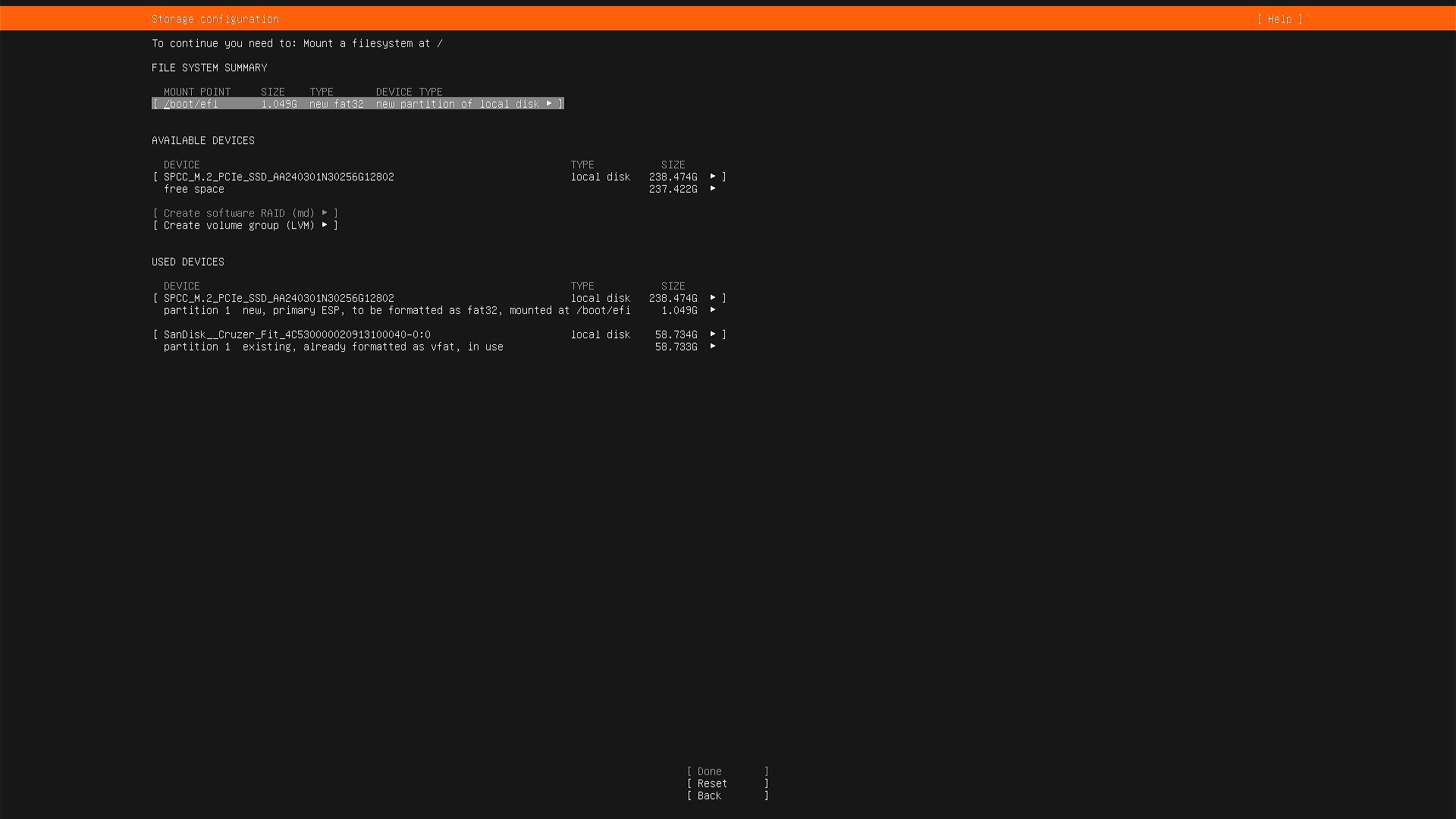
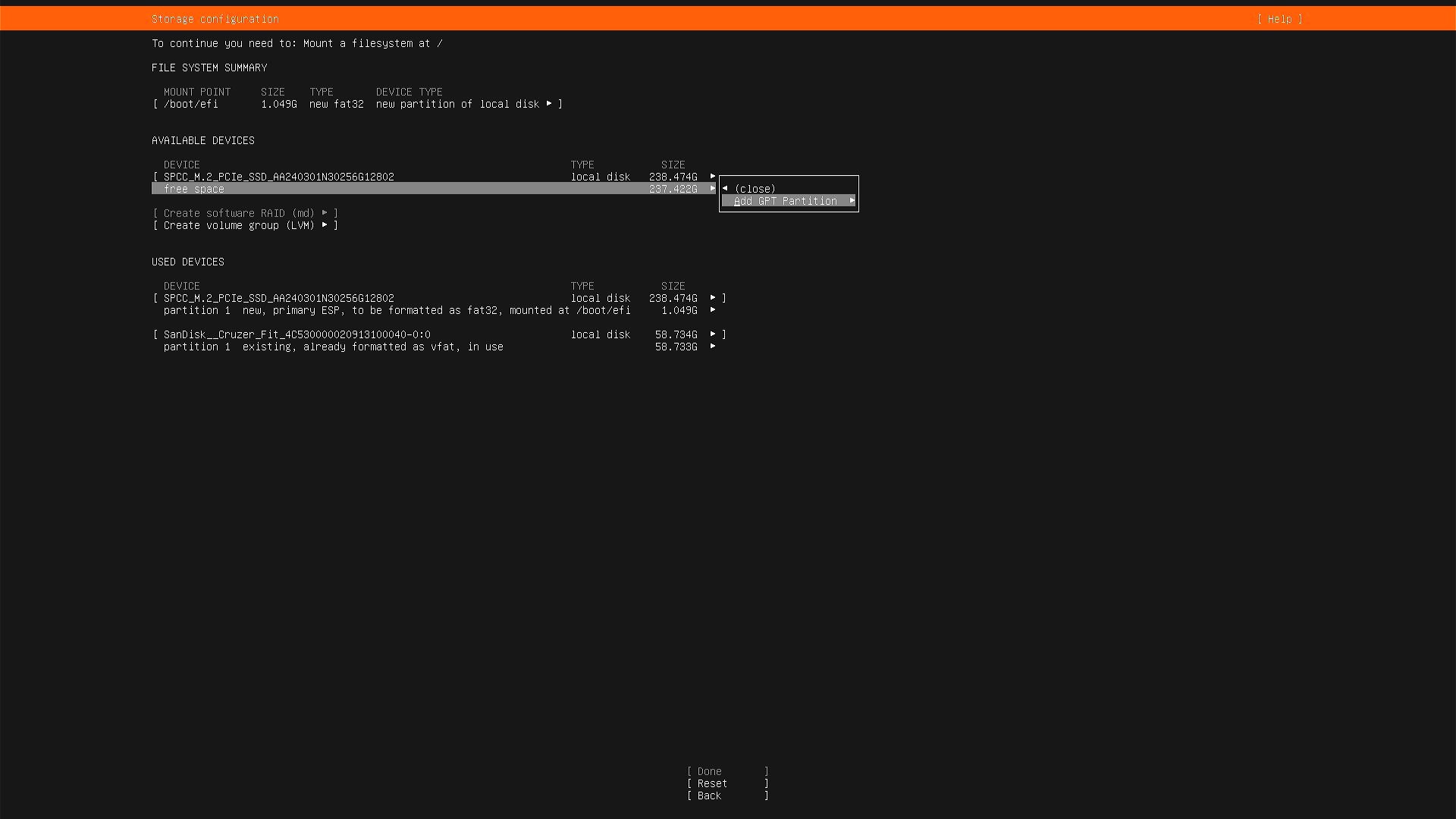
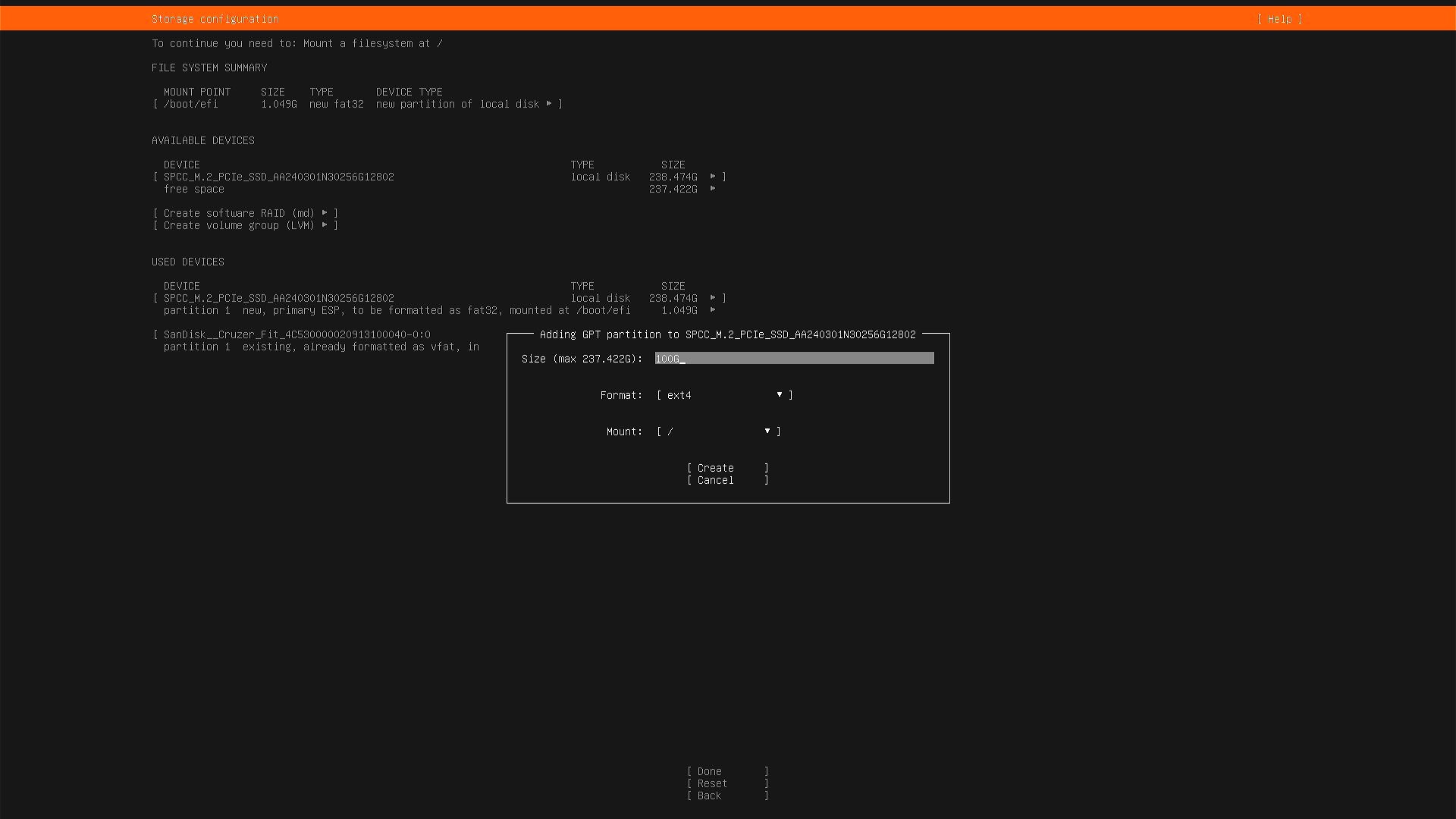
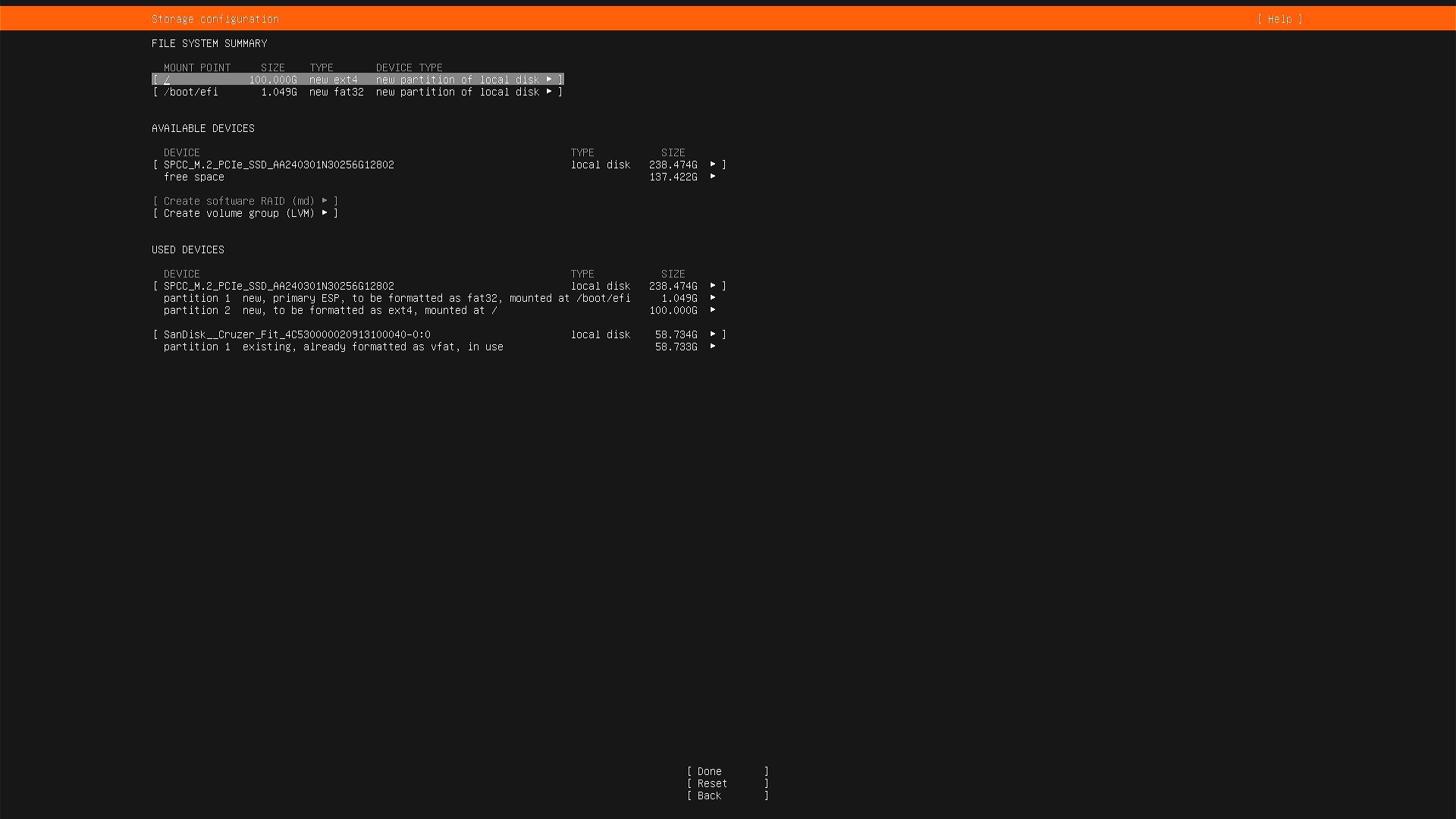

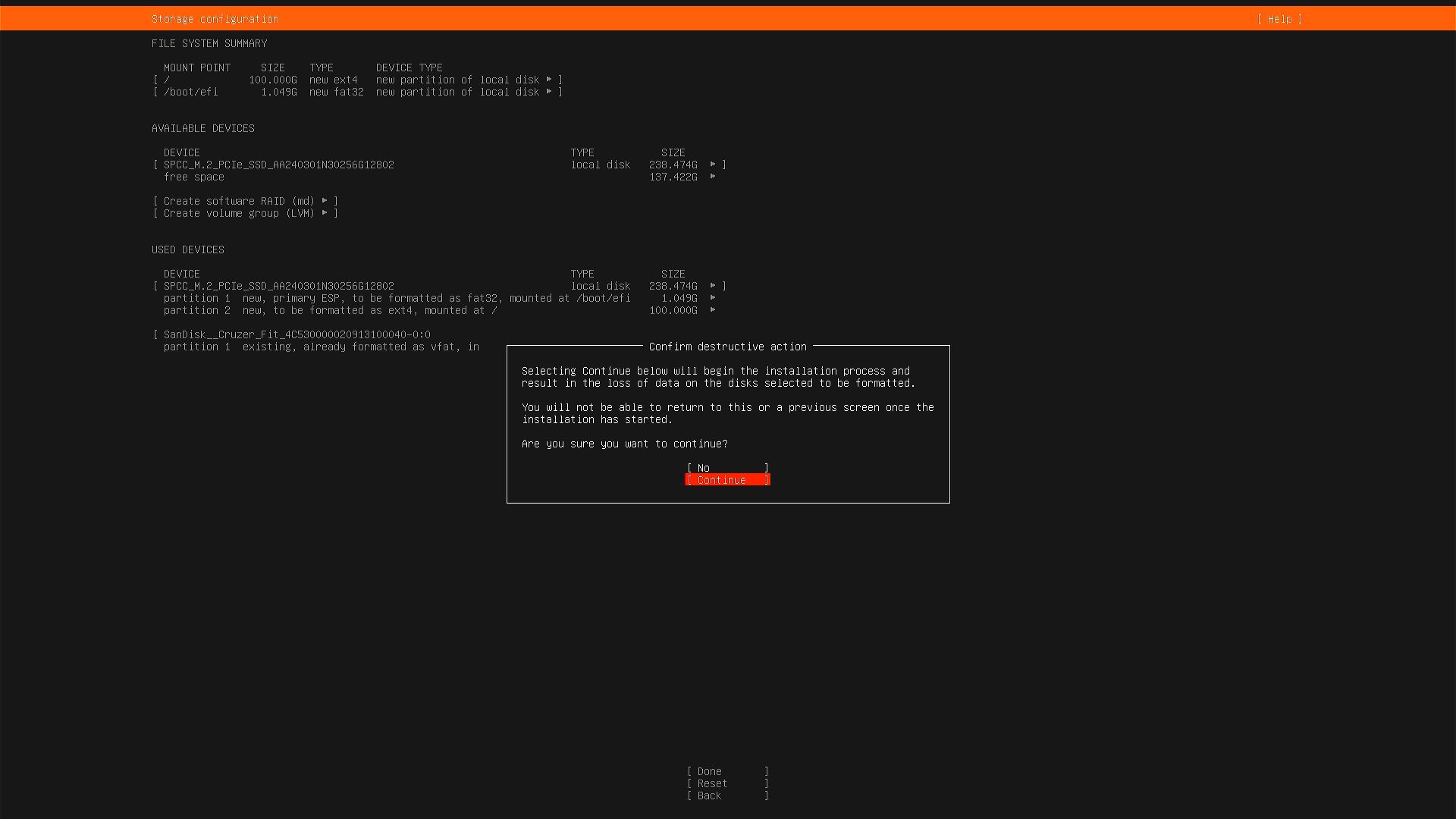
パーティションの作成
まずは確認
sudo fdisk -l
sudo fdisk /dev/nvme0n1
helpを見る
m
パーティションを作成する
n
それぞれEnterで進む
Partition number First sector Last sector
パーティションテーブルを確認する
p
書き込む
w
最後も確認
sudo fdisk -l

 Ubuntu
Ubuntu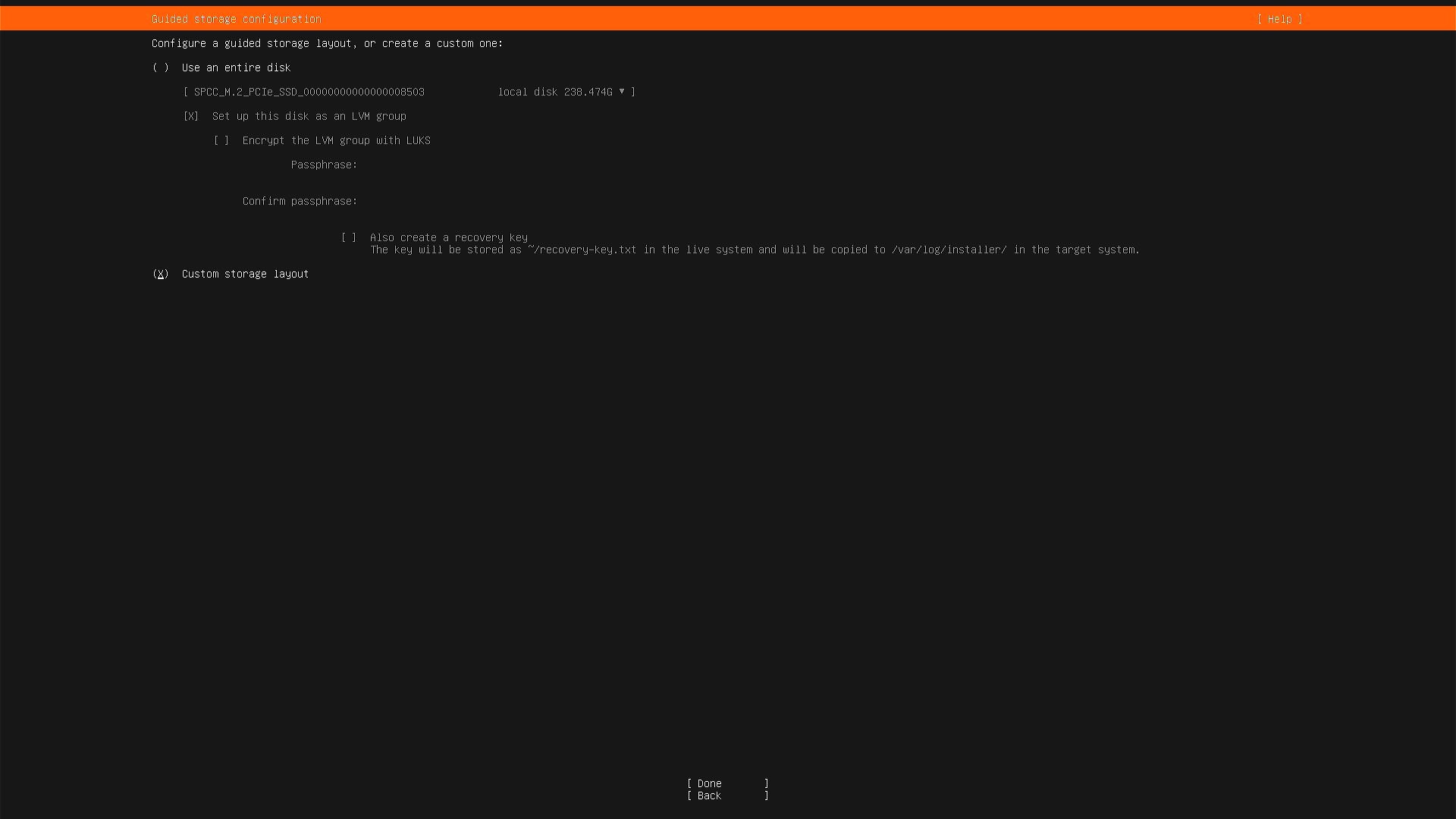
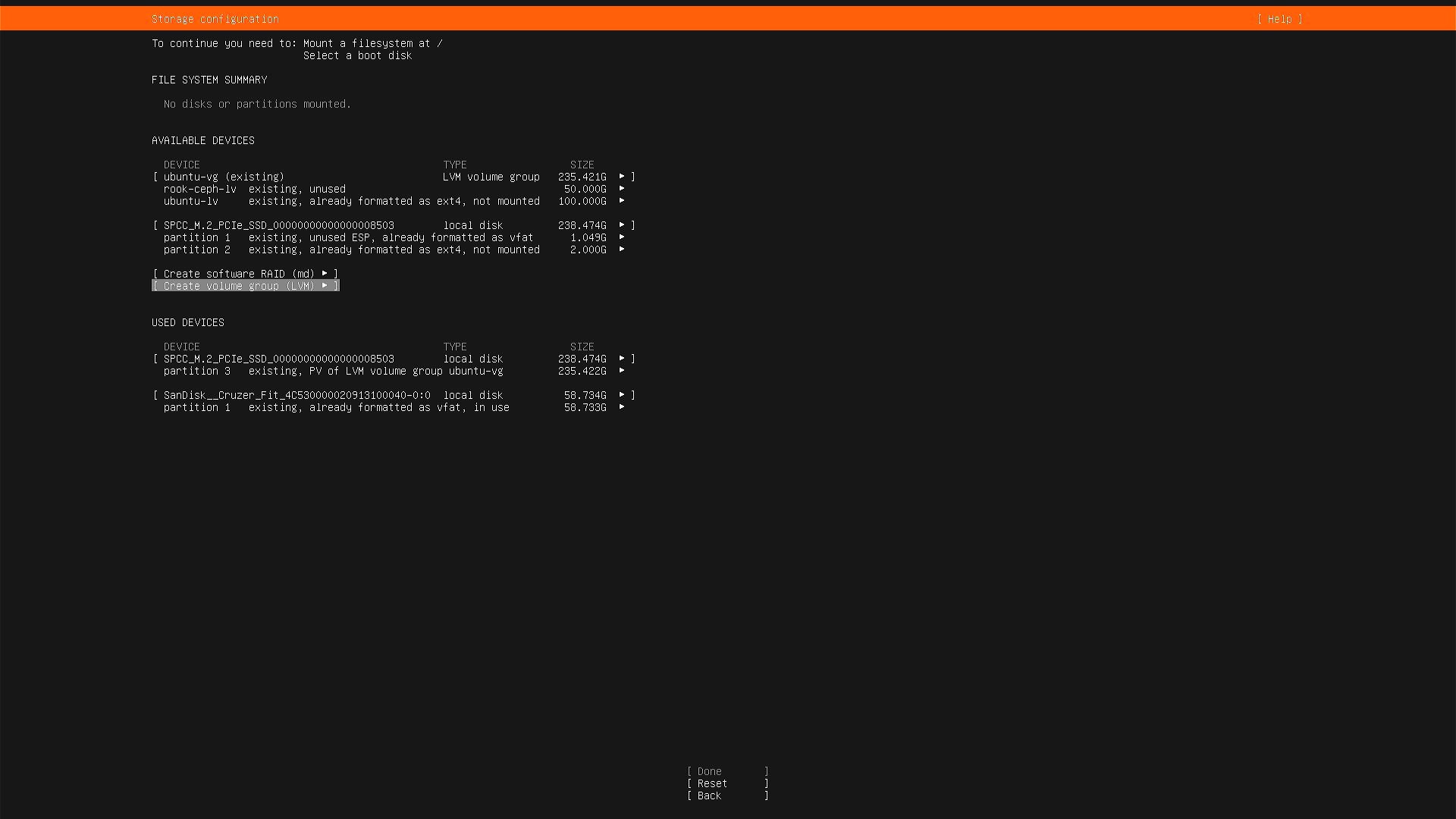

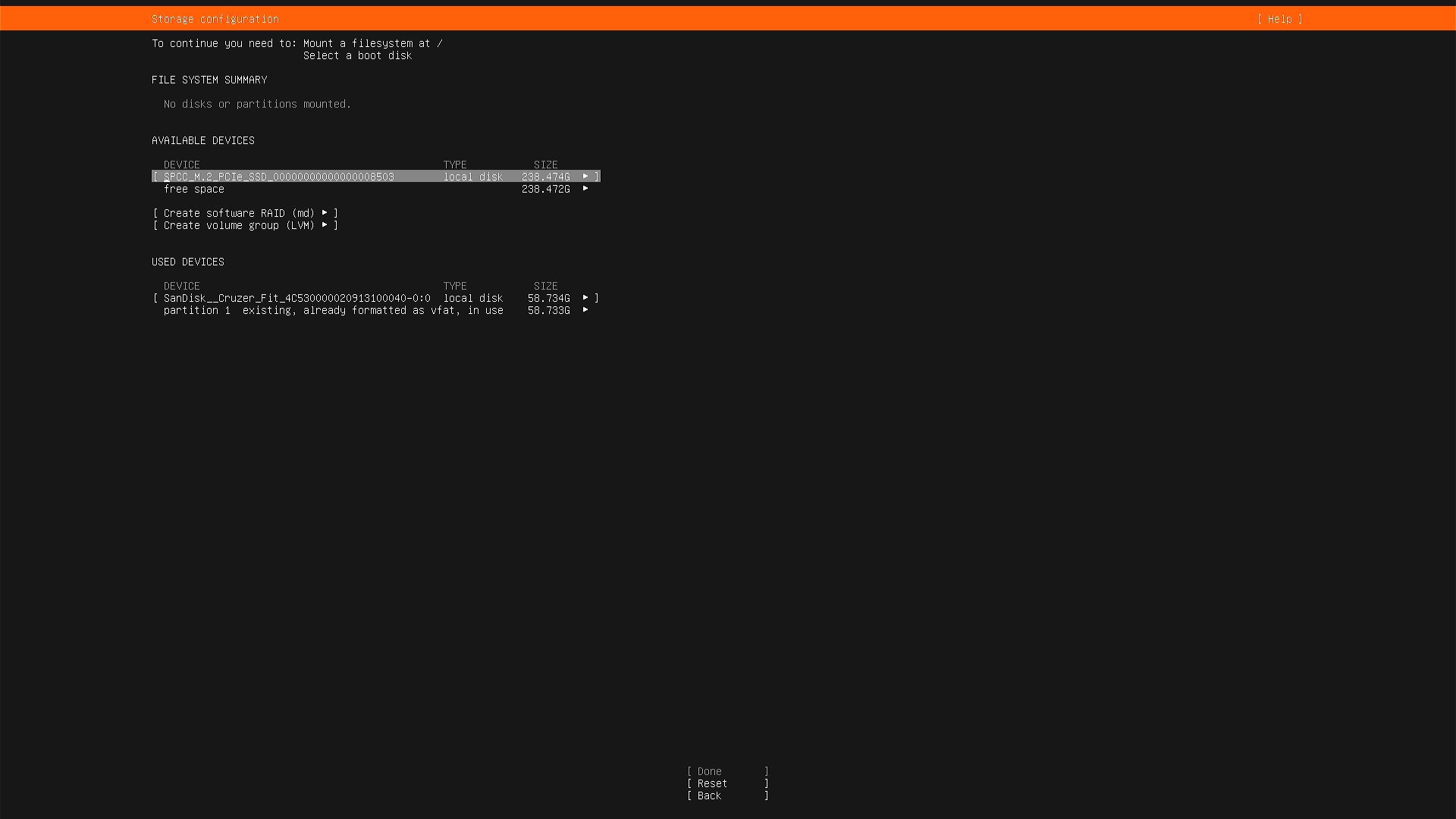


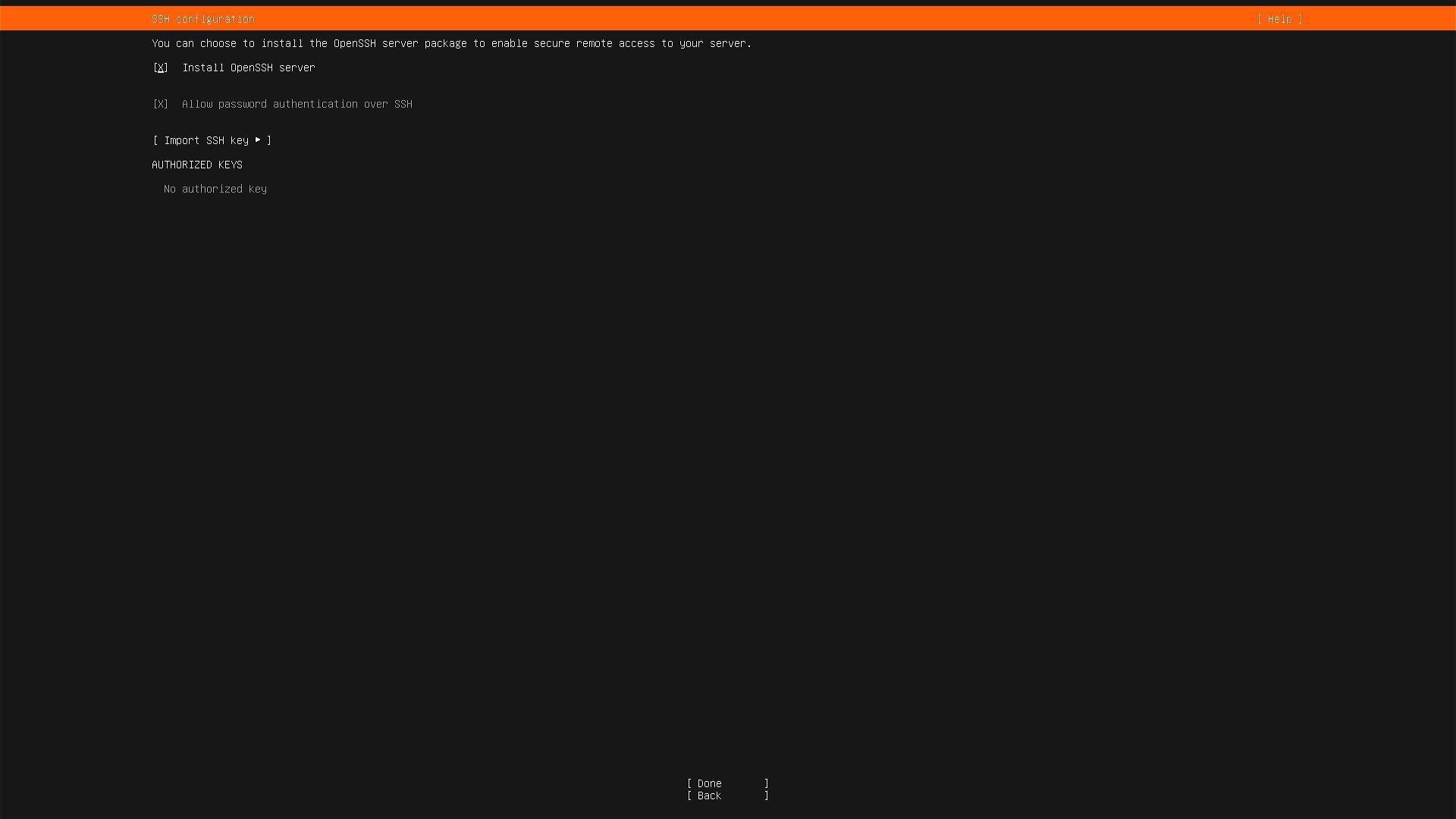
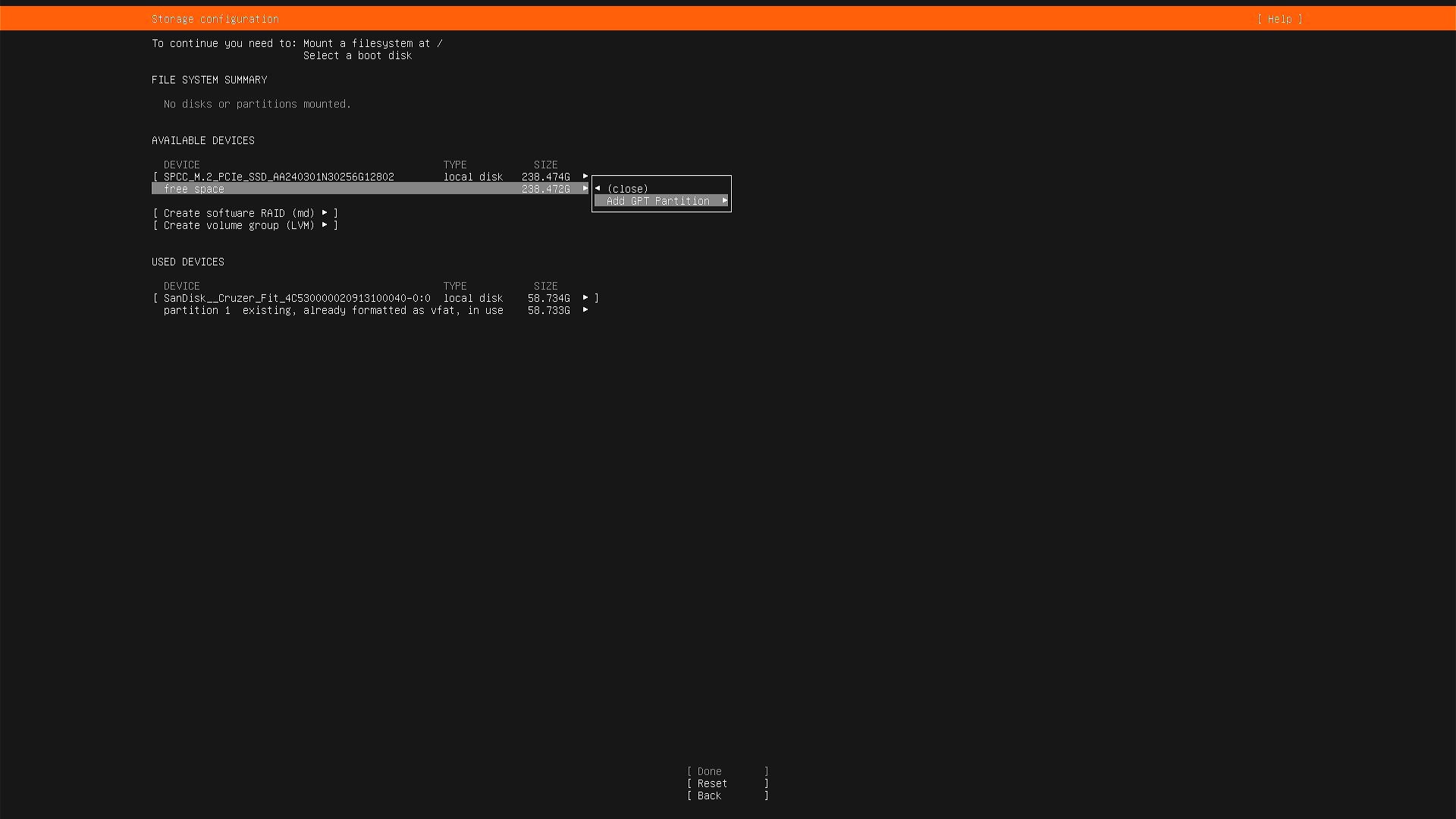
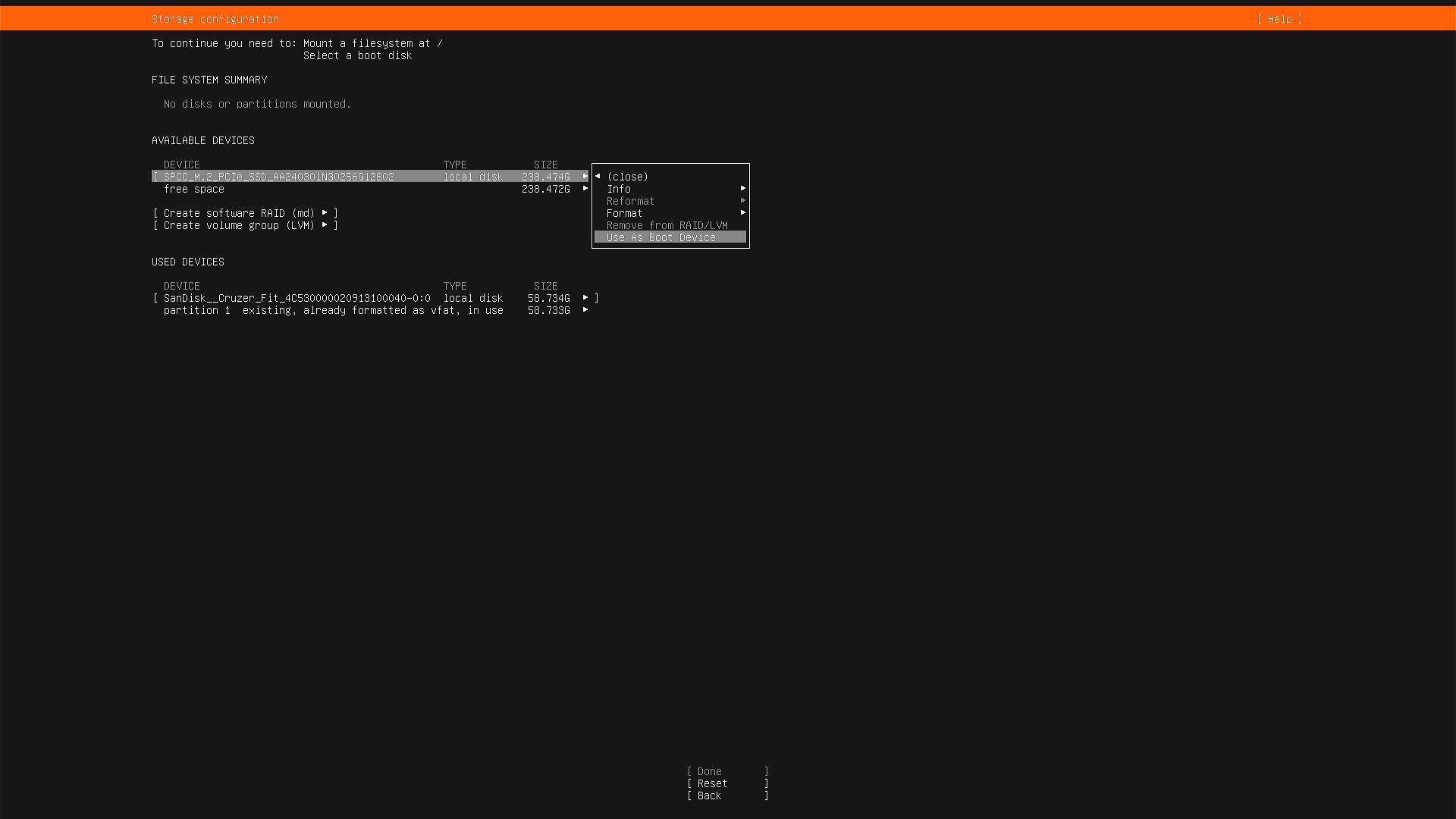
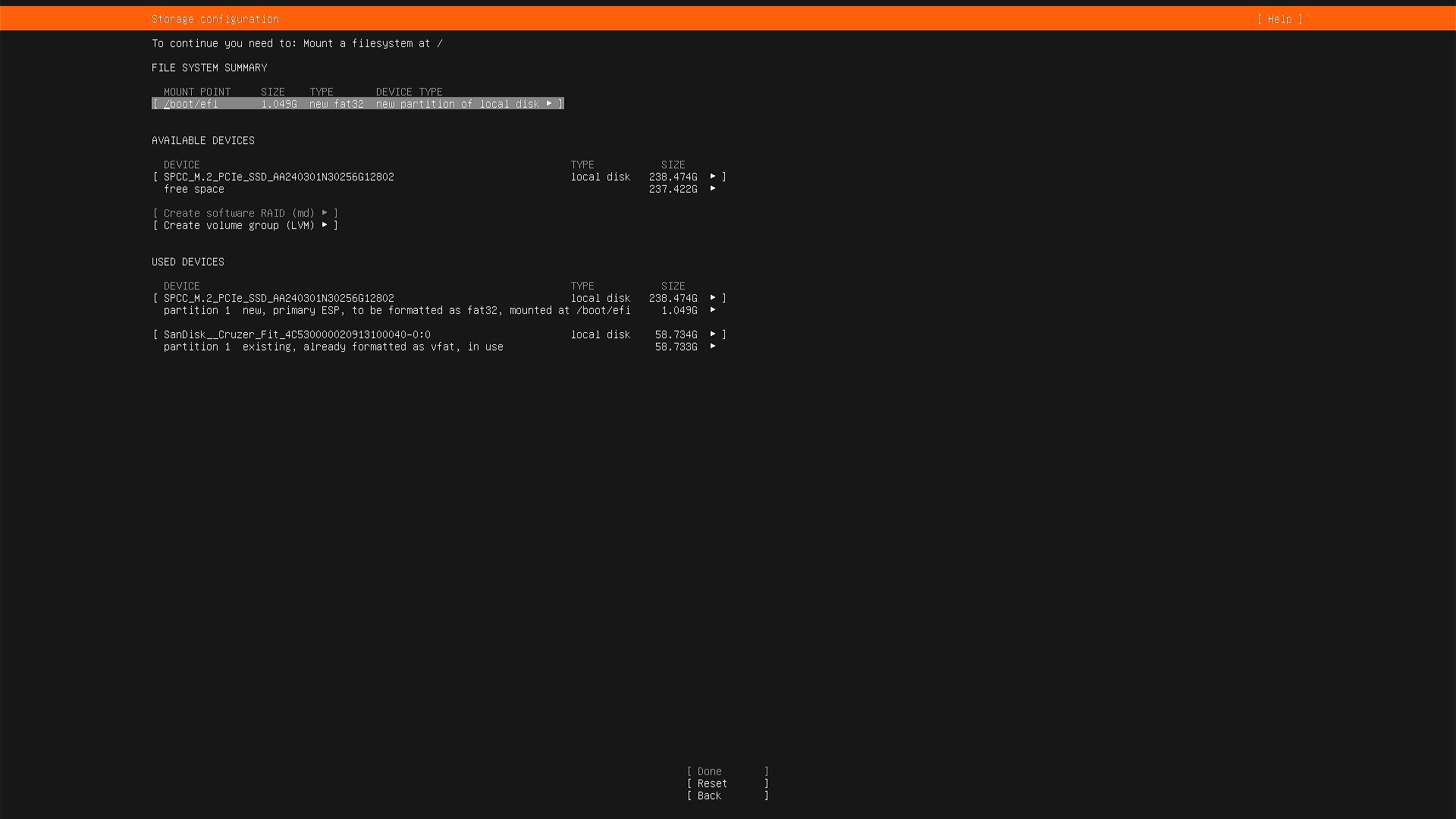
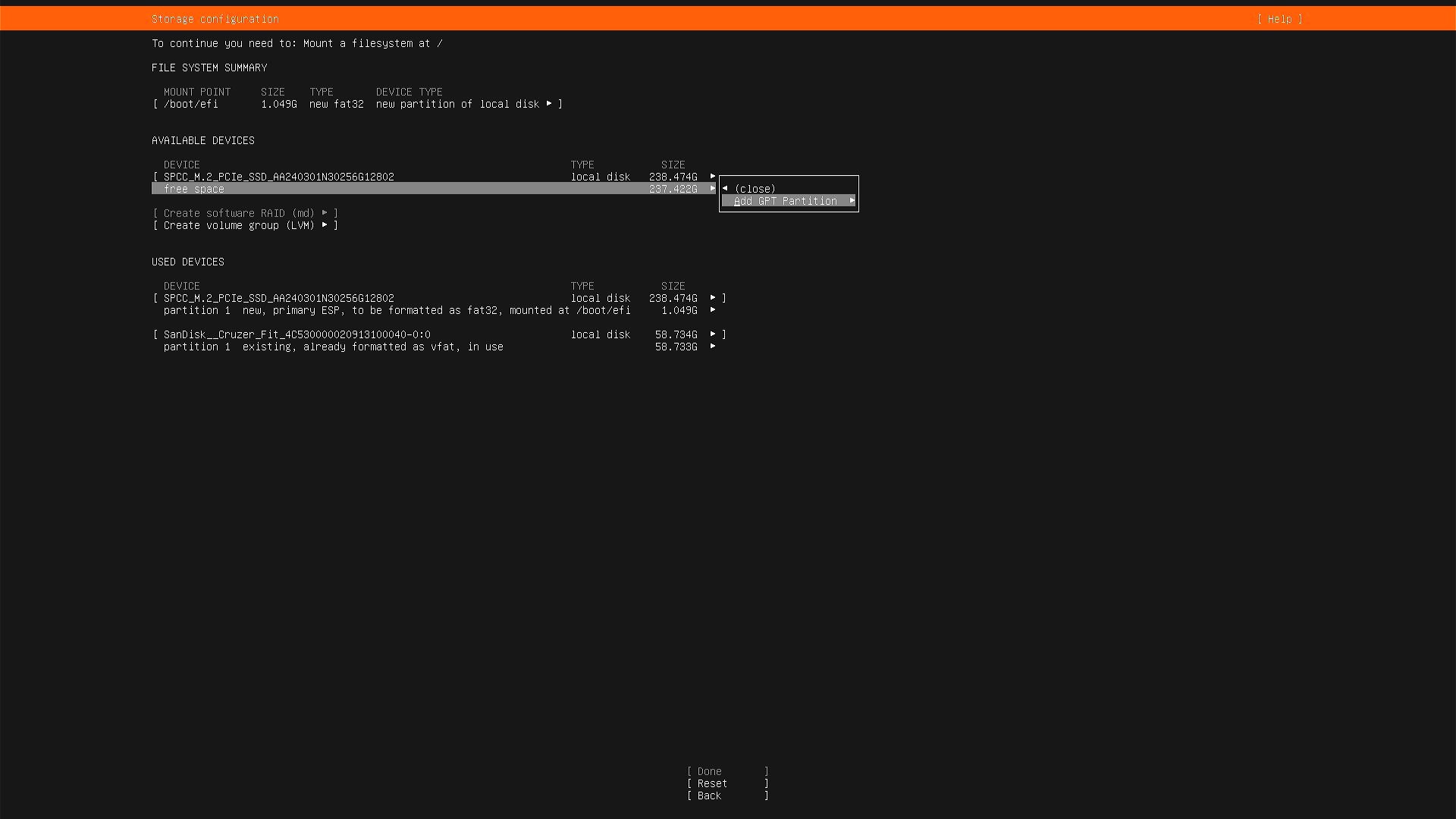
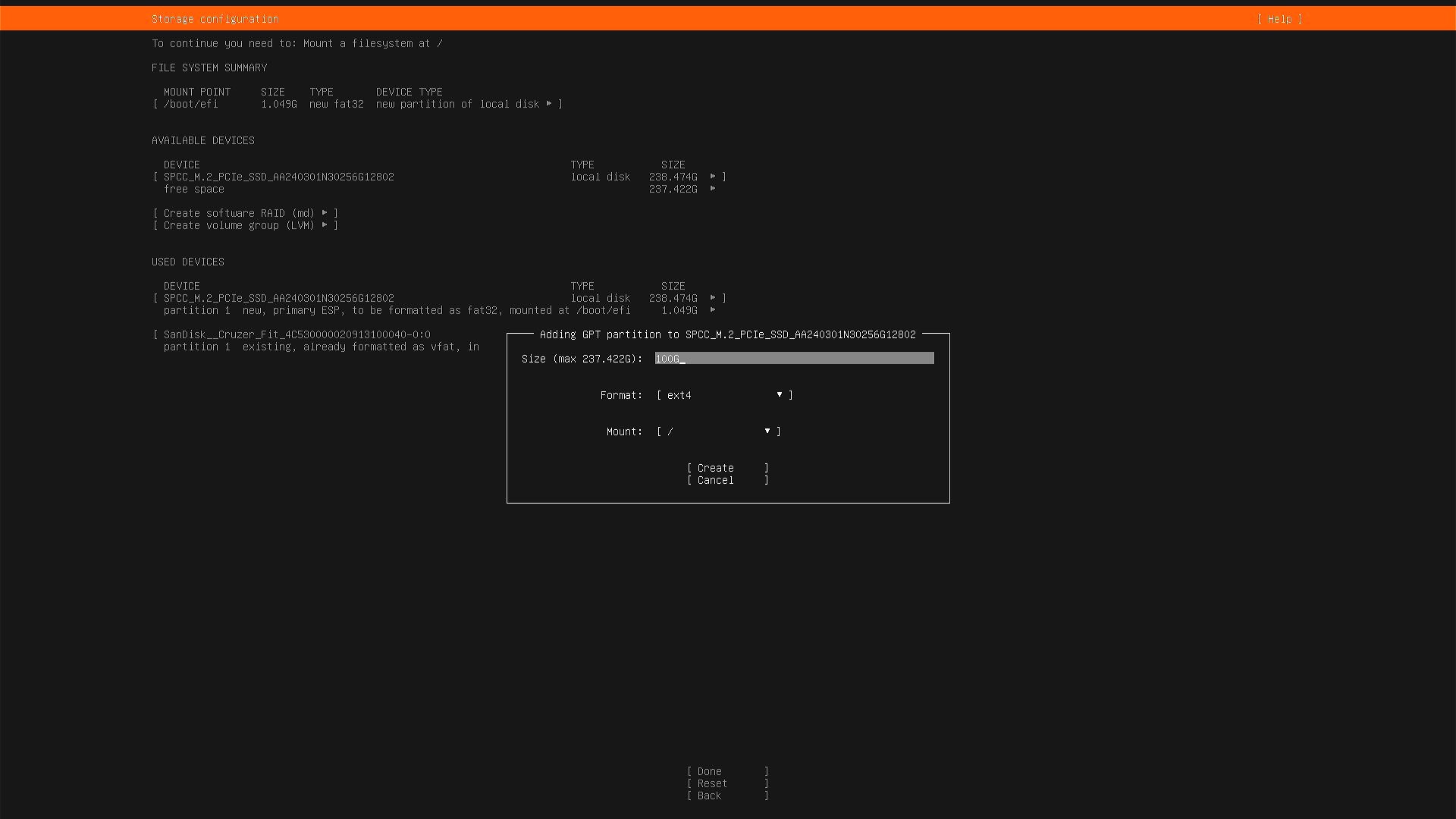
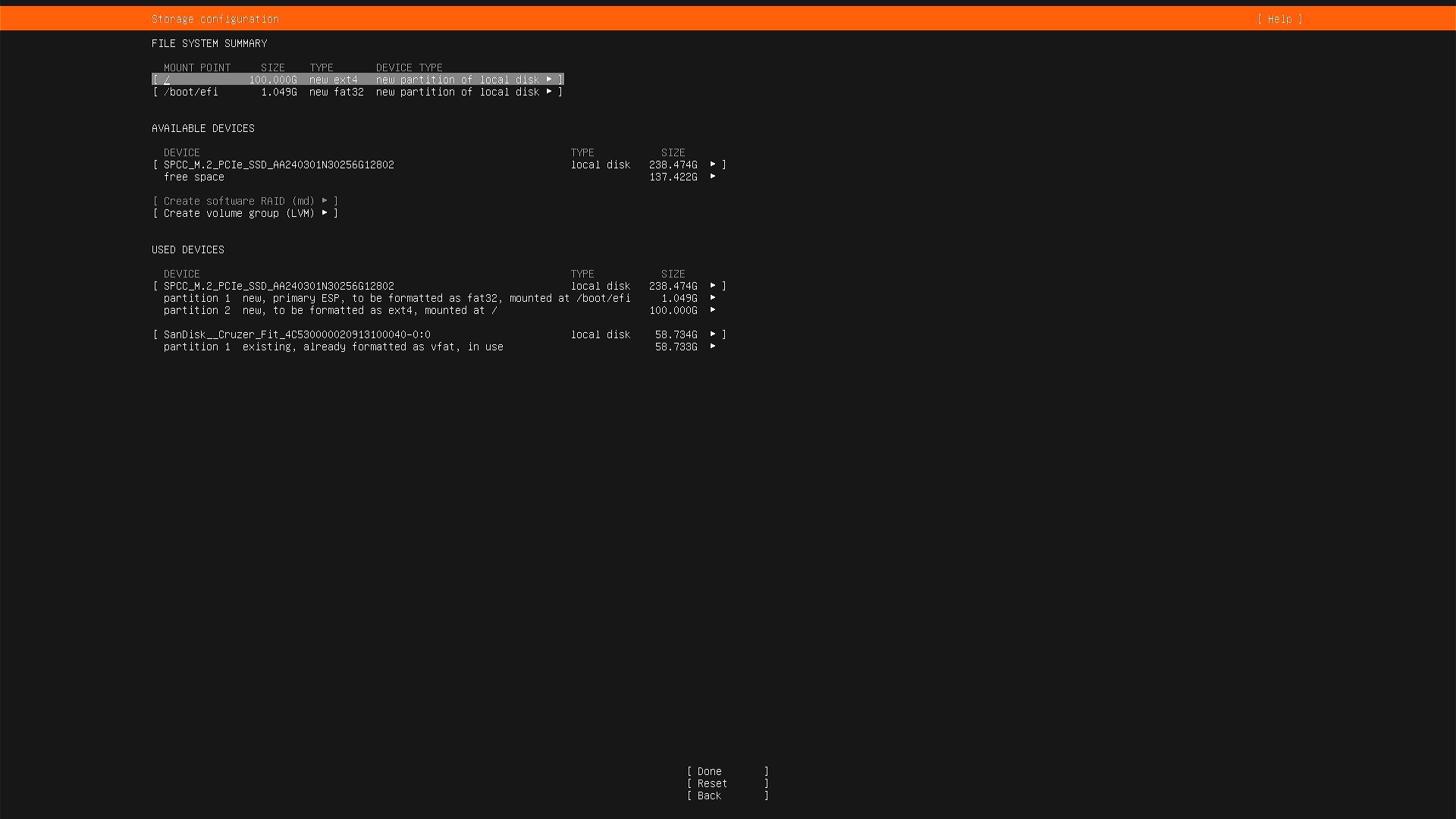

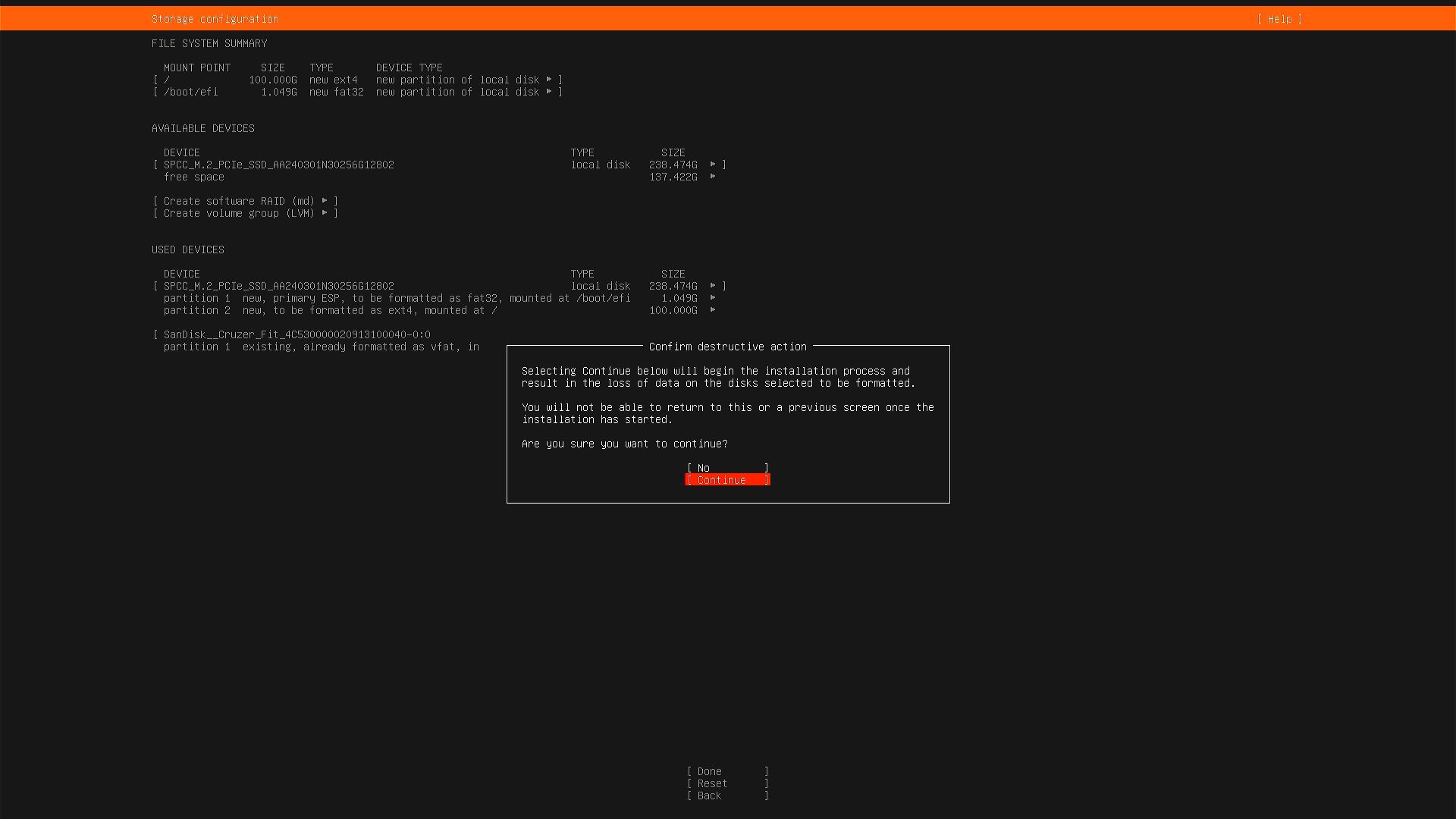
まずは確認
sudo fdisk -l
sudo fdisk /dev/nvme0n1
helpを見る
m
パーティションを作成する
n
それぞれEnterで進む
Partition number First sector Last sector
パーティションテーブルを確認する
p
書き込む
w
最後も確認
sudo fdisk -l
