概要
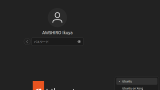
上記の記事を読んでいて、EmacsがWaylandに対応しているのか気になりました。
29.1からはpgtk(Pure GTK)のビルドに対応しているということなので、これを試してみます。
x11ビルドでは、たまにEmacsがgtkのバグであるという捨て台詞を残して落ちるときがあるので、これで改善されていることを期待します。
参考


手順
ソースコードの取得
$ git clone --depth 1 --branch emacs-29.1 git://git.savannah.gnu.org/emacs.git emacs-29.1
ビルドに必要なツールとライブラリの取得
$ sudo apt install autoconf make texinfo gnutls-bin libgccjit-10-dev gcc
$ sudo apt install zlib1g-dev \
libncurses-dev \
libgtk-3-dev \
xorg-dev \
libjpeg-dev \
libgif-dev \
libtiff-dev \
libgnutls28-dev \
librsvg2-dev \
libcairo-5c-dev \
liblcms2-dev \
libgpm-dev \
libacl1-dev \
libxml2-dev \
libm17n-dev \
libotf-dev \
libsystemd-dev \
libjansson-dev \
libsqlite3-dev
Makefileの生成
cd emacs-29.1 ./autogen.sh CFLAGS='-I/usr/lib/gcc/x86_64-linux-gnu/10/include -L/usr/lib/gcc/x86_64-linux-gnu/10' ./configure --with-pgtk --with-native-compilation --without-pop --with-mailutils
(追記) 最初、下記のようにconfigureしていたのですが、–with-mailutils を使うようお勧めされたので、上記に変更しました。
CFLAGS='-I/usr/lib/gcc/x86_64-linux-gnu/10/include -L/usr/lib/gcc/x86_64-linux-gnu/10' ./configure --with-pgtk --with-native-compilation --without-pop
configure: You might want to install GNU Mailutils <https://mailutils.org> and use './configure --with-mailutils'.
Configured for 'x86_64-pc-linux-gnu'. Where should the build process find the source code? . What compiler should emacs be built with? gcc -I/usr/lib/gcc/x86_64-linux-gnu/10/include -L/usr/lib/gcc/x86_64-linux-gnu/10 -O Should Emacs use the GNU version of malloc? no (The GNU allocators don't work with this system configuration.) Should Emacs use a relocating allocator for buffers? no Should Emacs use mmap(2) for buffer allocation? no What window system should Emacs use? pgtk What toolkit should Emacs use? GTK3 Where do we find X Windows header files? Standard dirs Where do we find X Windows libraries? Standard dirs Does Emacs use -lXaw3d? no Does Emacs use -lXpm? no Does Emacs use -ljpeg? yes Does Emacs use -ltiff? yes Does Emacs use a gif library? yes -lgif Does Emacs use a png library? yes -lpng16 -lz Does Emacs use -lrsvg-2? yes Does Emacs use -lwebp? no Does Emacs use -lsqlite3? yes Does Emacs use cairo? yes Does Emacs use -llcms2? yes Does Emacs use imagemagick? no Does Emacs use native APIs for images? no Does Emacs support sound? yes Does Emacs use -lgpm? yes Does Emacs use -ldbus? yes Does Emacs use -lgconf? no Does Emacs use GSettings? yes Does Emacs use a file notification library? yes -lglibc (inotify) Does Emacs use access control lists? yes -lacl Does Emacs use -lselinux? yes Does Emacs use -lgnutls? yes Does Emacs use -lxml2? yes Does Emacs use -lfreetype? yes Does Emacs use HarfBuzz? yes Does Emacs use -lm17n-flt? Does Emacs use -lotf? yes Does Emacs use -lxft? Does Emacs use -lsystemd? yes Does Emacs use -ljansson? yes Does Emacs use -ltree-sitter? no Does Emacs use the GMP library? yes Does Emacs directly use zlib? yes Does Emacs have dynamic modules support? yes Does Emacs use toolkit scroll bars? yes Does Emacs support Xwidgets? no Does Emacs have threading support in lisp? yes Does Emacs support the portable dumper? yes Does Emacs support legacy unexec dumping? no Which dumping strategy does Emacs use? pdumper Does Emacs have native lisp compiler? yes Does Emacs use version 2 of the X Input Extension? no Does Emacs generate a smaller-size Japanese dictionary? no
pgtkを有効にしない場合は “What window system should Emacs use?” が “x11” でしたが、これが “pgtk” になります。 また、その他いくつかの項目が”no”または空欄となりました。
What window system should Emacs use? pgtk Does Emacs use -lXpm? no Does Emacs use -lm17n-flt? Does Emacs use -lxft? Does Emacs use version 2 of the X Input Extension? no
make
make -j8
make install
sudo make install
表示
pgtkが無効(x11)の場合には、下記のようなウィンドウ(フレーム)でした。
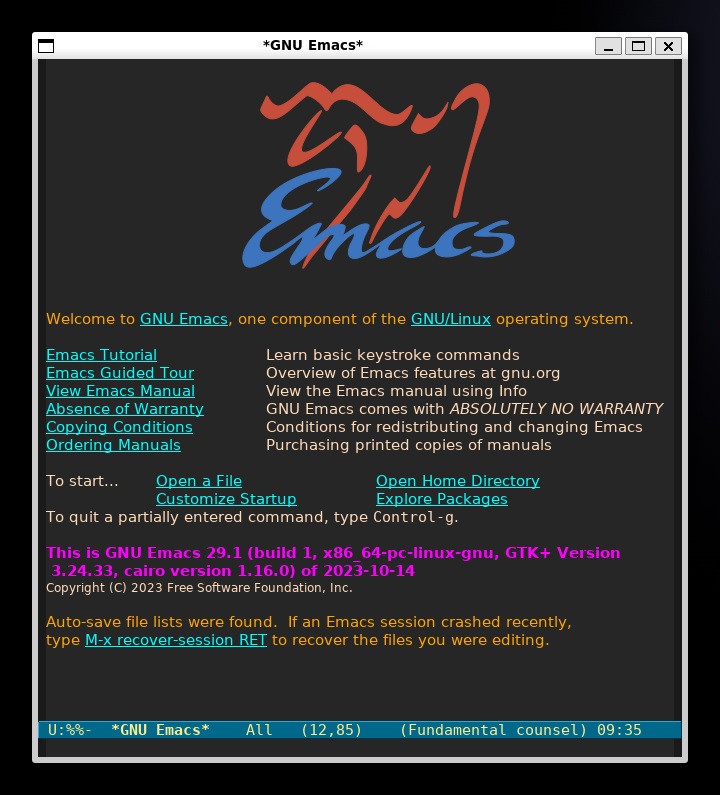
pgtkバージョンでは少し違っており、最小化、最大化のボタンがなく、クローズボタンのみ左側にあります。
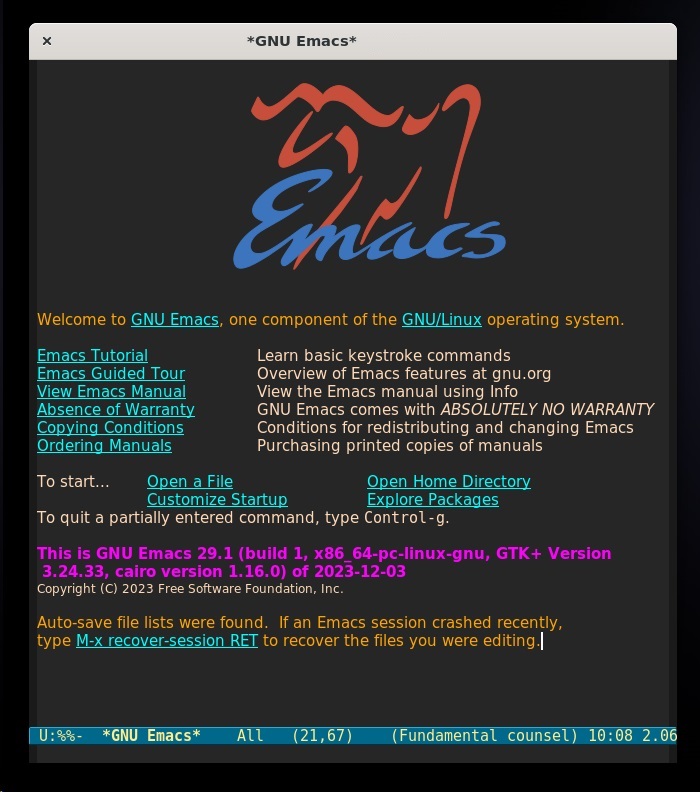
pgtkバージョンでは少し違っており、最小化、最大化のボタンがなく、クローズボタンのみ左側にあります。
これが、Gnome(Wayland)の機能でウィンドウを表示している証拠であり、gnome-tweaks (apt install gnome-tweaks でインストールできます)の設定によって下記のように変更することができました。
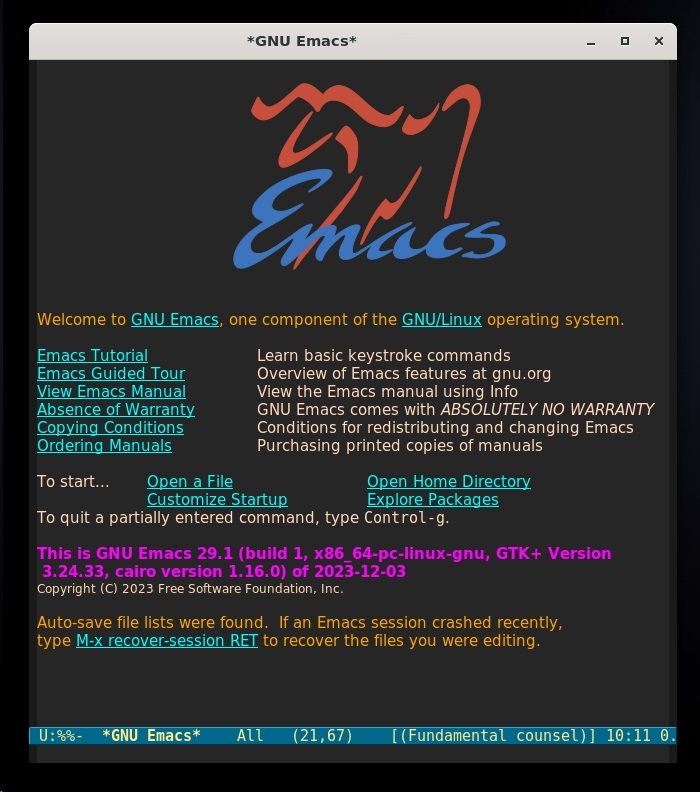
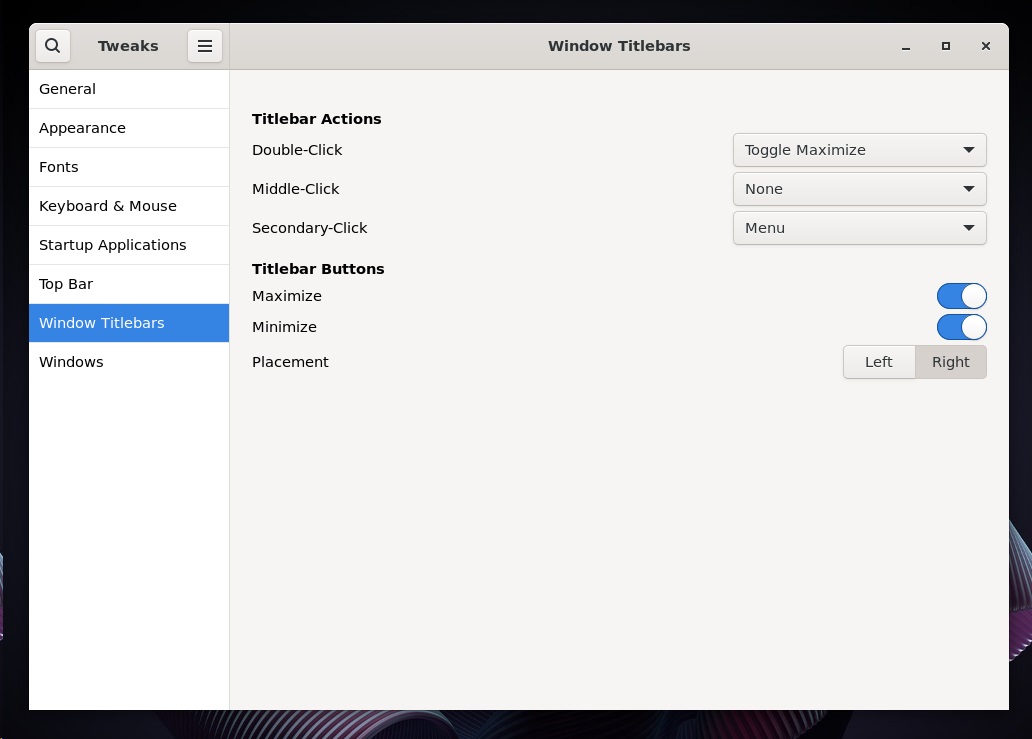
設定
WSL上のEmacsからWindowsへコピー&ペーストができるようにする
しばらく快適に使っていたのですが、WSL上のEmacsからWindowsへコピー&ペーストができなくなっていることに気づきました。
上記ページを参考に下記のように設定し、コピー&ペーストができるようになりました。
wl-clipboardをインストールします。
$ sudo apt install wl-clipboard
ここでは、featurep で pgtk が有効であることを確認し、wl-copy 及び wl-paste が実行可能であることを確認してから設定するようにしています。
(if (featurep 'pgtk) ; you need to install "wl-clipboard" first (if (and (zerop (call-process "which" nil nil nil "wl-copy")) (zerop (call-process "which" nil nil nil "wl-paste"))) ;; credit: yorickvP on Github (progn (setq wl-copy-process nil) (defun wl-copy (text) (setq wl-copy-process (make-process :name "wl-copy" :buffe*r nil :command '("wl-copy" "-f" "-n") :connection-type 'pipe)) (process-send-string wl-copy-process text) (process-send-eof wl-copy-process)) (defun wl-paste () (if (and wl-copy-process (process-live-p wl-copy-process)) nil ; should return nil if we're the current paste owner (shell-command-to-string "wl-paste -n | tr -d \r"))) (setq interprogram-cut-function 'wl-copy) (setq interprogram-paste-function 'wl-paste) ) ))
Emacs起動時のWarning
こちらも上記引用ページからですが、確かに起動時に下記のWarningが出ていました。
Gdk-Message: 21:53:00.644: Unable to load sb_v_double_arrow from the cursor theme Gdk-Message: 21:53:00.644: Unable to load sb_h_double_arrow from the cursor theme Gdk-Message: 21:53:00.670: Unable to load hand2 from the cursor theme Gdk-Message: 21:53:00.670: Unable to load sb_h_double_arrow from the cursor theme Gdk-Message: 21:53:00.670: Unable to load sb_v_double_arrow from the cursor theme
adwaita-icon-theme-full をインストールし、dark テーマを設定しました。
$ sudo apt install adwaita-icon-theme-full
export GTK_THEME=Adwaita:dark
カッコいい!!
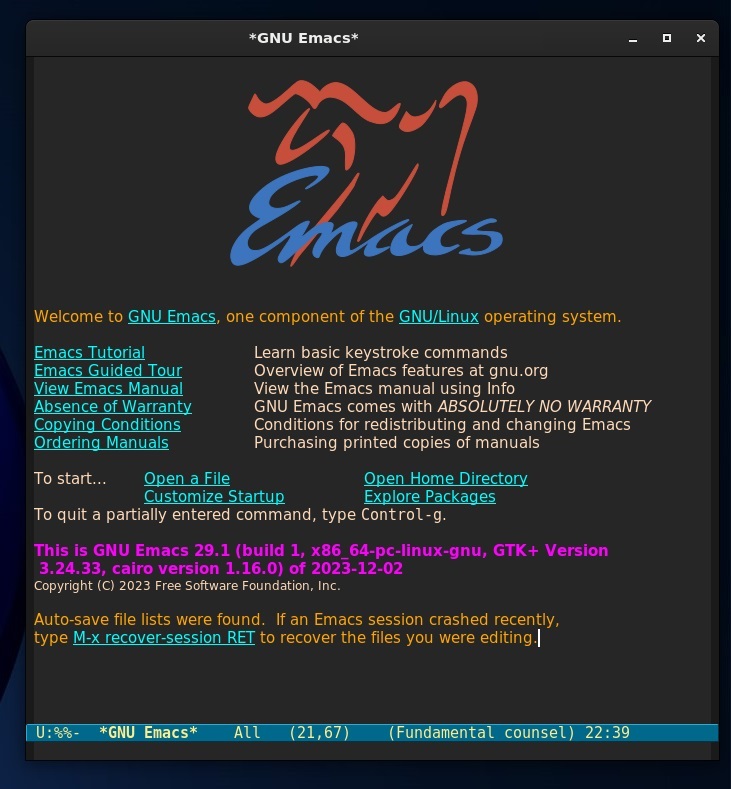
タスクバーやスタートメニューのアイコンがペンギンのまま
$ sudo vi /usr/local/share/applications/emacs.desktop
下記のようになっています。
Desktop Entry] Name=Emacs GenericName=Text Editor Comment=Edit text MimeType=text/english;text/plain;text/x-makefile;text/x-c++hdr;text/x-c++src;text/x-chdr;text/x-csrc;text/x-java;text/x-moc;text/x-pascal;text/x-tcl;text/x-tex;application/x-shellscript;text/x-c;text/x-c++; Exec=emacs %F Icon=emacs Type=Application Terminal=false Categories=Development;TextEditor; StartupNotify=true StartupWMClass=Emacs
下記のように書き換えます。
変更前
Icon=emacs
変更後
Icon=emacs29
各種サイズのアイコンが格納されているソースディレクトリに移動します。
$ cd ~/source/emacs-29.1/etc/images/icons/hicolor/
drwxr-xr-x 3 wurly wurly 4096 Dec 2 16:21 128x128 drwxr-xr-x 3 wurly wurly 4096 Dec 2 16:21 16x16 drwxr-xr-x 3 wurly wurly 4096 Dec 2 16:21 24x24 drwxr-xr-x 3 wurly wurly 4096 Dec 2 16:21 32x32 drwxr-xr-x 3 wurly wurly 4096 Dec 2 16:21 48x48 drwxr-xr-x 4 wurly wurly 4096 Dec 2 16:21 scalable
スクリプトを作成します。
cat << 'EOS' > copy_emacs_icons.sh #!/bin/bash for d in * do sudo cp "$d/apps/emacs.png" "/usr/share/icons/hicolor/$d/apps/emacs29.png" done EOS
スクリプトを実行します。
$ chmod +x copy_emacs_icons.sh $ ./copy_emacs_icons.sh
下記メッセージが表示されてしまうのはご愛嬌ということで・・・
cp: cannot stat 'copy_emacs_icons.sh/apps/emacs.png': Not a directory cp: cannot stat 'scalable/apps/emacs.png': No such file or directory
wslを再起動 (PowerShell から wsl –shutdown)すると反映されます。

