はじめに
Ubuntu 22.04 (WSL) に Emacs 29.2 をインストールしました。
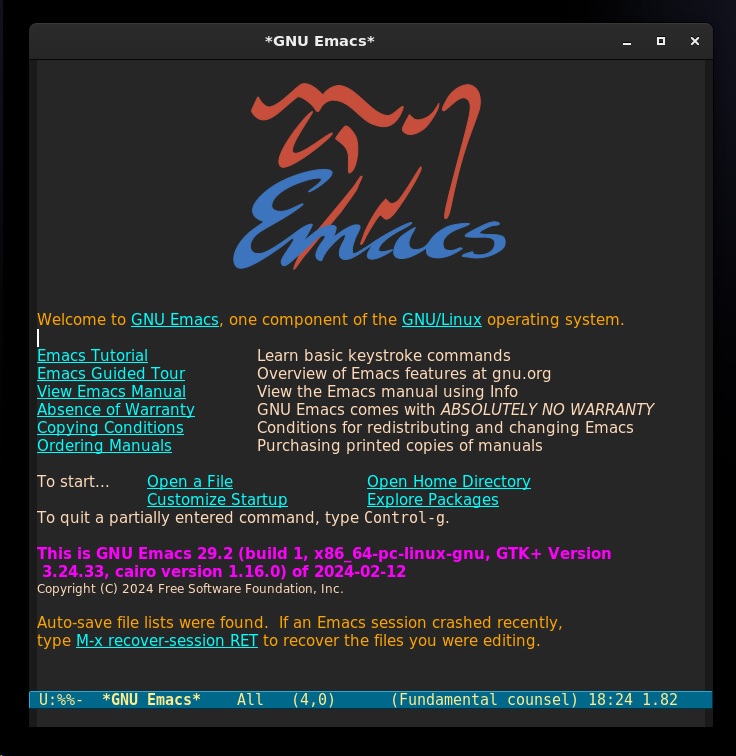
下記のコンフィギュレーションとなります。
- pgtk(Pure GTK)
- native-compilation
手順
ソースコードの取得
$ git clone --depth 1 --branch emacs-29.2 git://git.savannah.gnu.org/emacs.git emacs-29.2
ビルドに必要なツールとライブラリの取得
$ sudo apt install autoconf make texinfo gnutls-bin libgccjit-10-dev gcc
$ sudo apt install zlib1g-dev \
libncurses-dev \
libgtk-3-dev \
xorg-dev \
libjpeg-dev \
libgif-dev \
libtiff-dev \
libgnutls28-dev \
librsvg2-dev \
libcairo-5c-dev \
liblcms2-dev \
libgpm-dev \
libacl1-dev \
libxml2-dev \
libm17n-dev \
libotf-dev \
libsystemd-dev \
libjansson-dev \
libsqlite3-dev
Makefileの生成
cd emacs-29.2 ./autogen.sh CFLAGS='-I/usr/lib/gcc/x86_64-linux-gnu/10/include -L/usr/lib/gcc/x86_64-linux-gnu/10' ./configure --with-pgtk --with-native-compilation --without-pop --with-mailutils
Configured for 'x86_64-pc-linux-gnu'. Where should the build process find the source code? . What compiler should emacs be built with? gcc -I/usr/lib/gcc/x86_64-linux-gnu/10/include -L/usr/lib/gcc/x86_64-linux-gnu/10 -O Should Emacs use the GNU version of malloc? no (The GNU allocators don't work with this system configuration.) Should Emacs use a relocating allocator for buffers? no Should Emacs use mmap(2) for buffer allocation? no What window system should Emacs use? pgtk What toolkit should Emacs use? GTK3 Where do we find X Windows header files? Standard dirs Where do we find X Windows libraries? Standard dirs Does Emacs use -lXaw3d? no Does Emacs use -lXpm? no Does Emacs use -ljpeg? yes Does Emacs use -ltiff? yes Does Emacs use a gif library? yes -lgif Does Emacs use a png library? yes -lpng16 -lz Does Emacs use -lrsvg-2? yes Does Emacs use -lwebp? no Does Emacs use -lsqlite3? yes Does Emacs use cairo? yes Does Emacs use -llcms2? yes Does Emacs use imagemagick? no Does Emacs use native APIs for images? no Does Emacs support sound? yes Does Emacs use -lgpm? yes Does Emacs use -ldbus? yes Does Emacs use -lgconf? no Does Emacs use GSettings? yes Does Emacs use a file notification library? yes -lglibc (inotify) Does Emacs use access control lists? yes -lacl Does Emacs use -lselinux? yes Does Emacs use -lgnutls? yes Does Emacs use -lxml2? yes Does Emacs use -lfreetype? yes Does Emacs use HarfBuzz? yes Does Emacs use -lm17n-flt? Does Emacs use -lotf? yes Does Emacs use -lxft? Does Emacs use -lsystemd? yes Does Emacs use -ljansson? yes Does Emacs use -ltree-sitter? no Does Emacs use the GMP library? yes Does Emacs directly use zlib? yes Does Emacs have dynamic modules support? yes Does Emacs use toolkit scroll bars? yes Does Emacs support Xwidgets? no Does Emacs have threading support in lisp? yes Does Emacs support the portable dumper? yes Does Emacs support legacy unexec dumping? no Which dumping strategy does Emacs use? pdumper Does Emacs have native lisp compiler? yes Does Emacs use version 2 of the X Input Extension? no Does Emacs generate a smaller-size Japanese dictionary? no
make
数字は nproc を実行した数を基に設定します。
make -j8
(参考)Core i5-1235U, 32GB Memory, NVMe SSD 環境で8コア並列ビルドで、約5分でビルドできました。
make install
sudo make install
設定
(pgtk向け)WSL上のEmacsからWindowsへコピー&ペーストを可能にする
$ sudo apt install wl-clipboard
ここでは、featurep で pgtk が有効であることを確認し、wl-copy 及び wl-paste が実行可能であることを確認してから設定するようにしています。
(if (featurep 'pgtk) ; you need to install "wl-clipboard" first (if (and (zerop (call-process "which" nil nil nil "wl-copy")) (zerop (call-process "which" nil nil nil "wl-paste"))) ;; credit: yorickvP on Github (progn (setq wl-copy-process nil) (defun wl-copy (text) (setq wl-copy-process (make-process :name "wl-copy" :buffe*r nil :command '("wl-copy" "-f" "-n") :connection-type 'pipe)) (process-send-string wl-copy-process text) (process-send-eof wl-copy-process)) (defun wl-paste () (if (and wl-copy-process (process-live-p wl-copy-process)) nil ; should return nil if we're the current paste owner (shell-command-to-string "wl-paste -n | tr -d \r"))) (setq interprogram-cut-function 'wl-copy) (setq interprogram-paste-function 'wl-paste) ) ))
(pgtk向け)アイコンテーマのインストールとテーマの設定
インストールしていないとEmacsの起動時にWarningが発生します。
$ sudo apt install adwaita-icon-theme-full
export GTK_THEME=Adwaita:dark
(pgtk向け)アイコンの適正化
行うこと
pgtkビルドの場合、タスクバーやスタートメニューのアイコンがペンギンのアイコンとなってしまうので、Emacsのものとなるようにします。
/usr/local/share/applications/emacs.desktop の “Icon=emacs” を “Icon=emacs29” に書き換え、/usr/share/icons/hicolor/ 以下の各サイズの apps/ ディレクトリに emacs.png を emacs29.png としてコピーします。
emacs.desktop の変更
sudo sed -i 's/Icon=emacs$/Icon=emacs29/' /usr/local/share/applications/emacs.desktop
$ cd ~/source/emacs-29.2/etc/images/icons/hicolor/
$ ls -la drwxr-xr-x 3 wurly wurly 4096 Dec 2 16:21 128x128 drwxr-xr-x 3 wurly wurly 4096 Dec 2 16:21 16x16 drwxr-xr-x 3 wurly wurly 4096 Dec 2 16:21 24x24 drwxr-xr-x 3 wurly wurly 4096 Dec 2 16:21 32x32 drwxr-xr-x 3 wurly wurly 4096 Dec 2 16:21 48x48 drwxr-xr-x 4 wurly wurly 4096 Dec 2 16:21 scalable
アイコンコピースクリプトの作成
cat << 'EOS' > copy_emacs_icons.sh #!/bin/bash for d in * do sudo cp "$d/apps/emacs.png" "/usr/share/icons/hicolor/$d/apps/emacs29.png" done EOS
スクリプトの実行
$ chmod +x copy_emacs_icons.sh $ ./copy_emacs_icons.sh
スクリプトの都合上、下記メッセージが表示されてしまいますが想定通りです。
cp: cannot stat 'copy_emacs_icons.sh/apps/emacs.png': Not a directory cp: cannot stat 'scalable/apps/emacs.png': No such file or directory
コピー結果確認
$ find /usr/share/icons/hicolor/ | grep emacs29.png /usr/share/icons/hicolor/128x128/apps/emacs29.png /usr/share/icons/hicolor/16x16/apps/emacs29.png /usr/share/icons/hicolor/32x32/apps/emacs29.png /usr/share/icons/hicolor/48x48/apps/emacs29.png /usr/share/icons/hicolor/24x24/apps/emacs29.png
設定の反映
アイコンが変わらない場合には、wslを再起動 (PowerShell から wsl –shutdown)すると反映されます。
おわりに
以上です。
その他
Out of the available optional features I think that the two most useful for the majority of people are probably native JSON support (–with-json) e…
とあるのだが (json-available-p) を評価すると t なので、JSON support はされているような気がします。別途確認。

