はじめに
ネットワーク構成図があると説明しやすいような記事が増えてきましたので、org-mode (org2blog) で図が描けるツールを検討しました。
結論
CLIツールとして mermaid-js/mermaid-cli をインストールし、emacsからは ob-mermaid をインストールすることで、orgから直接図を描くことができます!!
使用するソフトウェア
mermaid-js/mermaid-cli のインストール
公式のインストール方法は下記です。
sudo npm install -g @mermaid-js/mermaid-cli
$ sudo npm install -g @mermaid-js/mermaid-cli npm WARN deprecated puppeteer@19.11.1: < 21.5.0 is no longer supported added 94 packages in 8s 11 packages are looking for funding run `npm fund` for details
Ubuntu 22.04 / nodejs 18 の環境にイントールしたのですが、mmdc を実行するとエラーになりました。
メカニズムはよくわかりませんが、下記を実行すると解消しました。
$ npx -p @mermaid-js/mermaid-cli mmdc --help Need to install the following packages: @mermaid-js/mermaid-cli@10.8.0 Ok to proceed? (y) y npm WARN deprecated puppeteer@19.11.1: < 21.5.0 is no longer supported Usage: mmdc [options] Options: -V, --version output the version number -t, --theme [theme] Theme of the chart (choices: "default", "forest", "dark", "neutral", default: "default") -w, --width [width] Width of the page (default: 800) -H, --height [height] Height of the page (default: 600) -i, --input <input> Input mermaid file. Files ending in .md will be treated as Markdown and all charts (e.g. ```mermaid (...)```) will be extracted and generated. Use `-` to read from stdin. -o, --output [output] Output file. It should be either md, svg, png or pdf. Optional. Default: input + ".svg" -e, --outputFormat [format] Output format for the generated image. (choices: "svg", "png", "pdf", default: Loaded from the output file extension) -b, --backgroundColor [backgroundColor] Background color for pngs/svgs (not pdfs). Example: transparent, red, '#F0F0F0'. (default: "white") -c, --configFile [configFile] JSON configuration file for mermaid. -C, --cssFile [cssFile] CSS file for the page. -s, --scale [scale] Puppeteer scale factor (default: 1) -f, --pdfFit Scale PDF to fit chart -q, --quiet Suppress log output -p --puppeteerConfigFile [puppeteerConfigFile] JSON configuration file for puppeteer. -h, --help display help for command
ob-mermaid のインストール・設定方法
(use-package ob-mermaid :ensure t :config (setq ob-mermaid-cli-path "/usr/bin/mmdc") )
書き方の参考
お試し
flowchart LR
subgraph LAN0[192.168.1.0]
ONU1("ONU<br>192.168.1.1")
HUB1("TL-SG108E<br>192.168.1.5")
SERVER1("SERVER1<br>192.168.1.101")
RP1("RaspberryPi4<br>192.168.1.201")
RP2("RaspberryPi4<br>192.168.1.202")
RP3("RaspberryPi4<br>192.168.1.203")
CHROMEBOX3("Chromebox3<br>192.168.1.211")
end
%% relation
ONU1---HUB1
HUB1---SERVER1
HUB1---RP1
HUB1---RP2
HUB1---RP3
HUB1---CHROMEBOX3
%%style
classDef HUB fill:#e83,color:#fff,stroke:none
class HUB1 HUB
classDef SERVER fill:#46d,color:#fff,stroke:#fff
class SERVER1 SERVER
class RP1 SERVER
class RP2 SERVER
class RP3 SERVER
class CHROMEBOX3 SERVER
classDef ONU fill:#84d,color:#fff,stroke:none
class ONU1 ONU
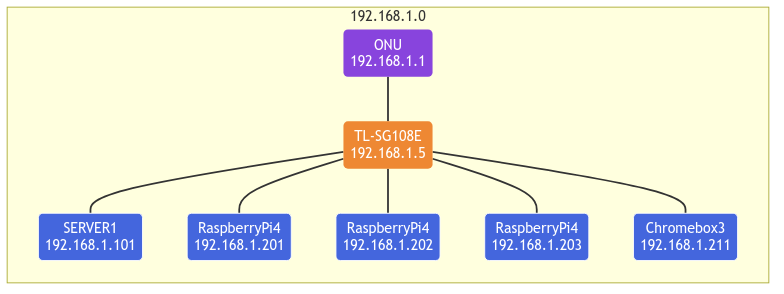
参考
インストール時に発生したエラー
$ /usr/bin/mmdc No input file specified, reading from stdin. If you want to specify an input file, please use `-i <input>.` You can use `-i -` to read from stdin and to suppress this warning. Error: Could not find Chromium (rev. 1108766). This can occur if either 1. you did not perform an installation before running the script (e.g. `npm install`) or 2. your cache path is incorrectly configured (which is: /home/wurly/.cache/puppeteer). For (2), check out our guide on configuring puppeteer at https://pptr.dev/guides/configuration. at ChromeLauncher.resolveExecutablePath (file:///usr/lib/node_modules/@mermaid-js/mermaid-cli/node_modules/puppeteer-core/lib/esm/puppeteer/node/ProductLauncher.js:263:27) at ChromeLauncher.executablePath (file:///usr/lib/node_modules/@mermaid-js/mermaid-cli/node_modules/puppeteer-core/lib/esm/puppeteer/node/ChromeLauncher.js:176:25) at ChromeLauncher.computeLaunchArguments (file:///usr/lib/node_modules/@mermaid-js/mermaid-cli/node_modules/puppeteer-core/lib/esm/puppeteer/node/ChromeLauncher.js:93:37) at async ChromeLauncher.launch (file:///usr/lib/node_modules/@mermaid-js/mermaid-cli/node_modules/puppeteer-core/lib/esm/puppeteer/node/ProductLauncher.js:57:28) at async run (file:///usr/lib/node_modules/@mermaid-js/mermaid-cli/src/index.js:404:19) at async cli (file:///usr/lib/node_modules/@mermaid-js/mermaid-cli/src/index.js:184:3)
おわりに
以上です。

