概要
NuttXのビルトインアプリケーションを作成してみます。
参考
ビルトインアプリケーションの追加 [MA-X/MA-S/MA-E/IP-K Developers' WiKi]
今回の作業はソースコードとビルド設定ファイルについて、上記ページの内容を参考にさせていただき、私なりのコメントなどを追記しています。
作業
ファイルリスト
apps/ 以下に下記のディレクトリ、ファイルを作成します。
- test
- Kconfig
- Make.defs
- Makefile
- hello_main.c
Kconfig
#
# For a description of the syntax of this configuration file,
# see the file kconfig-language.txt in the NuttX tools repository.
#
config APP_HELLO
bool "\"Hello, World!\" example"
default n
---help---
Enable the \"Hello, World!\" example
if APP_HELLO
config APP_HELLO_PROGNAME
string "Program name"
default "hello"
depends on BUILD_KERNEL
---help---
This is the name of the program that will be use when the NSH ELF
program is installed.
config APP_HELLO_PRIORITY
int "Hello task priority"
default 100
config APP_HELLO_STACKSIZE
int "Hello stack size"
default 2048
endif
Make.defs
ifeq ($(CONFIG_APP_HELLO),y) CONFIGURED_APPS += test endif
Makefile
include $(APPDIR)/Make.defs # Hello, World! built-in application info CONFIG_APP_HELLO_PRIORITY ?= SCHED_PRIORITY_DEFAULT CONFIG_APP_HELLO_STACKSIZE ?= 2048 APPNAME = hello PRIORITY = $(CONFIG_APP_HELLO_PRIORITY) STACKSIZE = $(CONFIG_APP_HELLO_STACKSIZE) # Hello, World! Example ASRCS = CSRCS = MAINSRC = hello_main.c CONFIG_APP_HELLO_PROGNAME ?= hello$(EXEEXT) PROGNAME = $(CONFIG_APP_HELLO_PROGNAME) include $(APPDIR)/Application.mk
hello_main.c
#include <nuttx/config.h> #include <stdio.h> int hello_main(int argc, char *argv[]) { printf("Hello, World!!\n"); return 0; }
ビルド
make menuconfig を実行すると、Application Configuration の階層に今回のアプリケーションの設定項目が表示されます。 下記コマンドラインで指定することも可能です。
kconfig-tweak --file .config --enable CONFIG_APP_HELLO kconfig-tweak --file .config --set-val CONFIG_APP_HELLO_PRIORITY 100 kconfig-tweak --file .config --set-val CONFIG_APP_HELLO_STACKSIZE 2048
なお、コンフィグを削除する場合は nuttx/ ディレクトリの .config を削除します。
実行結果
helloアプリケーションが実行できました。
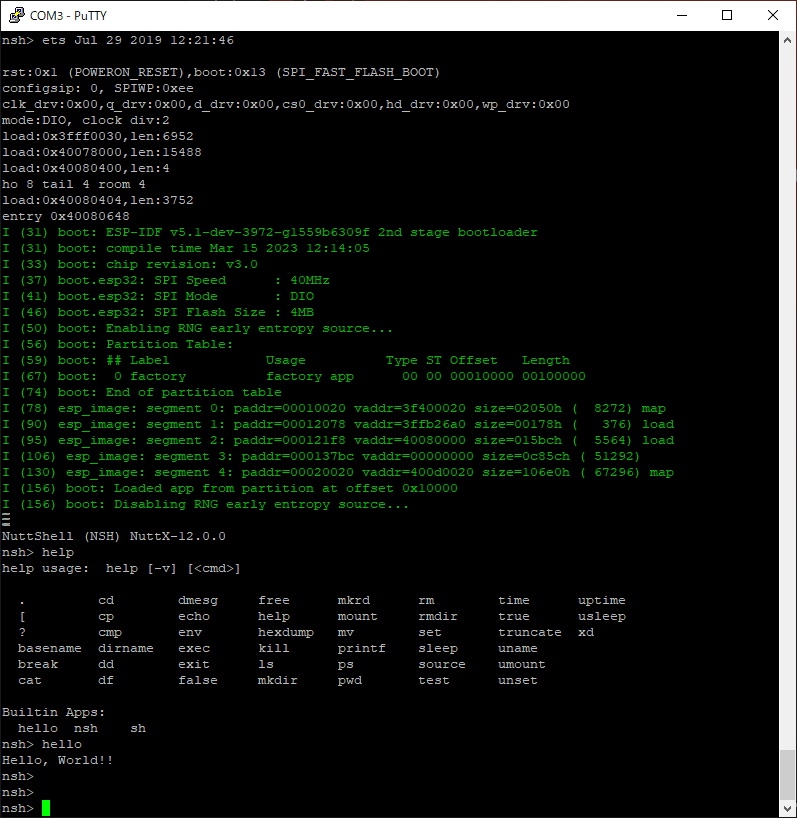
補足
Makeflieの記載方法
今回のMakefileの記載方法については、下記ページが参考になります。
Confluence Mobile - Apache Software Foundation

